The best Sims 4 mods in 2023: 15 mods to improve your (simulated) life
From quality-of-life tweaks to total overhauls, these are our favourite Sims 4 mods right now
What are the best mods for The Sims 4? The Sims 4 is a sandbox life simulator, a game where the very idea is to do what you want. While The Sims series might be famous for its cheat codes, mods are another extremely popular way to tweak the game to suit your desires. Mods can go a lot further, too, enhancing the vanilla game until it's potentially almost unrecognisable.
The makers of The Sims 4 are well aware of the importance of modding in their game's community, to the point that they actively provide a degree of in-game support for mods on PC and Mac. Below we've put together an easy-to-follow set of instructions on how to install and run mods in The Sims 4, as well as our selection of the 15 best mods (from tune-ups to total tear-downs) to enhance your game right now.
How to install mods in The Sims 4
When installing The Sims 4 mods it's always worth reading the modder's own installation guide, just in case there are certain extra steps for that specific mod. But in general, here's how you can install a mod in The Sims 4:
- Download the mod and unzip the zip file.
- Drag and drop the unzipped file into Documents > Electronic Arts > The Sims 4 > Mods.
- Start up The Sims 4 and open the Options menu.
- Under Game Options > Other, tick the box labelled "Enable custom content and mods".
- Restart The Sims 4.
If all goes to plan, you should now be able to play The Sims 4 with your choice of mods!
Things to be aware of when using mods
It's very important to note that mods for The Sims 4 are unofficial add-ons that don't receive direct support from EA, and are made without being subject to industry-standard quality assurance processes. Therefore, while there are many wonderful mods out there, they are always to be installed at your own risk. The more severe risks can include corruption of your game (whether accidental or malicious on the part of the person whose file you downloaded), or encountering content you might find offensive or upsetting.
Mods are also vulnerable to breaking when you install a new official add-on released by EA, or when a new content update alters The Sims 4 base game (the latter currently happens about once a month). While it's not true that all official updates break all mods all the time, it can happen, so it's best to follow modders whose work you like on social media to keep on top of their latest news. Furthermore, you might notice that a mod hasn't received support recently, in which case it might not fully integrate with the newest DLC and updates from EA, even if the mod still works overall.
Best Sims 4 mods
MC Command Center by Deaderpool

Download link: MC Command Center.
Pretty much the reigning monarch of Sims 4 mods, this one. If you've been watching a content creator on YouTube or Twitch doing some apparently wild things with debug cheats in The Sims 4, it's almost guaranteed that they've been using MCCC to generate those effects. It's a script mod that actually overwrites parts of the vanilla game code when active, allowing you a much greater degree of flexibility and control over your game.
It's hard to describe MCCC's effects briefly because you really can do almost anything with it. Apply tweaks to pregnancy, careers, occult life states, NPC story progression, Create-A-Sim, and loads more via a few simple in-game clicks. All effects are completely reversible using the same mod interface if you don't like what you get, and it's generally agreed to be one of the safest and most stable mods for TS4.
T.O.O.L. by TwistedMexi

Download link: T.O.O.L. (you can also find links to TwistedMexi's numerous other quality-of-life mods for The Sims 4 on this page).
T.O.O.L. is to Build/Buy Mode what MCCC is to Live Mode in The Sims 4. Although the acronym stands for "Takes Objects Off Lot", T.O.O.L. does so much more than that, effectively granting you near-total control over item placement. Everything from small clutter items to debug world decorations (such as vehicles) can be rescaled, rotated, elevated, and positioned using this mod.
An interesting thing to note about T.O.O.L. is that it seems to have provided at least partial inspiration for Workshop, the new flexible design tool that's currently in testing for inclusion in Project Rene (a.k.a. The Sims 5). The idea of giving the player power to place throw pillows on their Sims' couch is straight out of T.O.O.L., and has never yet been officially included in a Sims game. Any mod that can influence the direction of the official game going forward is surely worth checking out.
Project Spiral by MizoreYukii and thepancake1

Download link: Project Spiral.
Over the past couple of years, The Sims 4 has seen the (re-)introduction of some popular fan-requested features. From bunk beds to body hair, the base game is starting to feel more and more like the backdrop players want to build their creations, and if your mod folder is starting to feel a little bloated, there are plenty you can probably shed now without losing features thanks to those official additions. But you know what we're still waiting for? SPIRAL STAIRCASES. While the three previous generations of the game got around to adding them sooner or later, fans of The Sims 4 are still waiting, and who knows how long we'll be expected to stay patient?
There's not a lot more to say here, really. The Project Spiral mod gives you what you want, assuming what you want is a functional choice of spiral staircases in The Sims 4. The modding duo in question are known for turning out lovely quality-of-life improvements (see their Remove Sims From Conversation mod elsewhere on this list), and they've done it again with these charming space-saving staircases.
TS4 Limited Funds Begone! By MrBASims
Download link: TS4 Limited Funds Begone!
Ever since the earliest days of The Sims, your new families have started with a flat 20,000 Simoleons in the bank, with at most a couple of thousand extra thrown in for bigger households. This is all well and good if you're roleplaying as an ordinary young adult just starting out in life, but can be quite immersion-breaking if you pictured your character as the sole heir to a family fortune, for example. Unless they're moving into an apartment, that starting fund needs to buy your Sim's first house outright, after all.
Of course, you can just cheat to achieve the desired effect, but it'd be nice if choosing your family's economic background was incorporated into the character creation process, wouldn't it? That's what the TS4 Limited Funds Begone! mod allows. With the latest version, upon exiting CAS you can choose a starting fund of anywhere between 30K and a cool million Simoleons, with optional adjustment for household size. No rags-to-riches challenges here, but a guarantee that you can afford more than the most basic starter home when beginning a new game.
Meaningful Stories by Roburky

Download link: Meaningful Stories.
Meaningful Stories is an old favourite here at RPS. Sims in The Sims 4 are prone to cartoonish, soap-opera-style shifts in mood, which of course is a positive for many players. But others would prefer a little more emotional realism from their life simulator; after all, The Sims 4 was marketed pre-release as the game where Sims would finally get proper emotions, leading many players to hope for something a little bit deeper. Well, Meaningful Stories is for them.
With this mod, no longer can you simply pile up good moodlets until your Sim's negative emotions are drowned out. No amount of watching comedy on TV is going to just cancel out that awful day at work, masking the grim feelings until they expire in a few hours' time. Meaningful Stories allows, for example, negative thoughts to lead into spirals of self-loathing, requiring your Sim to actively work to address and rebalance their mental state. To be honest I get enough of that in real life, but hey: it's your game.
Emotional Inertia Classic by Roburky
Download link: Emotional Inertia Classic.
If you're after less of an overhaul and more of a tune-up, Emotional Inertia is a great alternative to Meaningful Stories by the same modder. Unlike its beefier sibling this mod doesn't add any new moodlets, but it does rebalance the existing ones so that more weight is given to massive life events, while smaller incidentals have less of an impact on mood.
We've all witnessed a Sim who was able to get past the death of a beloved spouse within the hour because the interior decor was just, like, really on-point. Emotional Inertia fixes that nonsense. It also tweaks the strengths and durations of emotional moodlets in specific cases; so that, for example, teens are more prone to dwelling than adults, and Sims with the Unflirty trait are less liable to become overwhelmed with romantic urges.
Wicked Whims by Turbodriver

Download link for players aged 18+: Wicked Whims.
One of the most famous fan-created add-ons for The Sims 4 is entirely NSFW, but no list of essential mods would be complete without it. Wicked Whims retains the core of The Sims 4, but with added frank attitudes towards sex. Expect full-frontal nudity and an exacting amount of detail as you guide your little simulated people through the whole sex act with the care and attention of an adult film director. Depending on your viewpoint, this either adds a refreshing layer of reality to a game about everyday life, or just turns the whole thing into a CGI pornography studio, and you know what? Your reasons are your own.
Wicked Whims goes so much further than simulated sex, though, with options to toggle on menstrual cycles, deeper pregnancy systems, and lots more. The best part, though, is the fact that you're given an incredible amount of control over what aspects of the mod's huge suite of options you want to see in your game. As someone who's keen to let my Sims practise ethical non-monogamy, for example, I've been recommended Wicked Whims for its polyamorous relationship features — which, like everything else, can be the only part of the mod you engage with if you so choose.
Wonderful Whims by Turbodriver
Download link: Wonderful Whims.
Building on the above, if you like the sound of Wicked Whims's expanded gameplay options, but don't want to go through the effort of tuning out all the nudity and graphic sex, Wonderful Whims has you covered. It replicates Wicked Whims' pregnancy overhaul, introduction of menstrual cycles, and more, but without the explicit on-screen depictions. The themes of the mod are still very adult, including options like STDs and pregnancy termination, but everything is kept within the visual style of the vanilla game.
Slice Of Life by KawaiiStacie

Download link: Slice Of Life.
The best way I can describe Slice Of Life is that it combines some of the best ideas that led to the creation of Wonderful Whims and Meaningful Stories, and combines them into one original package for deeper and more realistic life simulation in The Sims 4. If you've ever wanted your Sims to deal with day-to-day realities like getting sick and taking medication, treating cuts and bruises, performing skincare routines, and dealing with menstrual cycles, this mod should be your go-to.
Slice Of Life also overhauls The Sims 4's personality system; adds a variety of relationship options (including, yes, expanded WooHoo interactions) and a functional alchohol system allowing your Sims to get drunk by degrees depending on their consumption; and introduces a memory system akin to that from The Sims 2 or The Sims 3: Generations. As with most of the bigger mods on this list, you have the option to download the whole package or just the modules you're interested in using.
More Away Actions by Bienchen83 & LittleMsSam
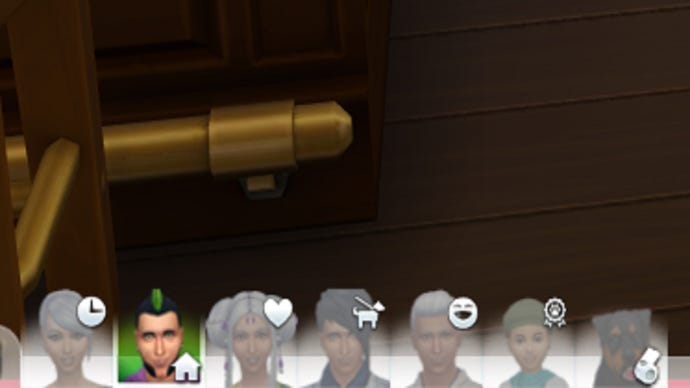
Download link: More Away Actions.
In the vanilla game, a Sim in your active household left to their own devices off-screen will autonomously fulfil their lowest need, which can lead to some odd behaviours — like, for example, sleeping in the late afternoon, so that your active Sim returns home from their date in the early hours of the morning to a wide-awake household. Home-alone Sims can be directed to build relationships or skills instead, but the options you have to choose from are often quite limited.
The original Away Actions mod by Bienchen83 aimed to ensure that Sims left alone at home while you travelled with other members of the household behaved more sensibly. By clicking on an inactive Sim's portrait you can direct them to fulfil the need of your choosing, or to work on any skill or relationship. Especially handily, you can also instruct them to complete homework or work requirement tasks, so that they won't start the next day at a disadvantage just because a member of their household has their own damn life.
This expanded version of the mod, More Away Actions by LittleMsSam, does exactly what you'd expect. It adds more options to ensure that younger Sims can engage in age-appropriate off-screen activities like playing to build developmental skills; adds away actions for households with pets; updates the mod to include skills introduced in newer expansions; and allows inactive Sims to go on dates off-screen.
Remove Sims From Conversation by MizoreYukii and thepancake1
Download link: Remove Sims From Conversation.
Ever notice how any time your Sims attempt to hold an intimate conversation in a public space, it almost inevitably leads to an awkward encounter? Two Sims out on a date will inevitably attract a whole gaggle of hangers-on, who — to add insult to injury — will very quickly express a whole host of opinions about the private chat the lovebirds are attempting to have. Even the most mild flirtation will cause the growing crowd to all pop the Embarrassed emotion in unison, like it's somehow your Sims' fault that they've pulled up a chair uninvited.
My point is, one of the biggest little annoyances in The Sims 4 is the fact that you can't boot an NPC Sim from a conversation if they decide they want to join in. Remove Sims From Conversation is legitimately one of the best quality-of-life mods out there, because it allows you to right-click on a portrait in the conversation tab at the top of the screen and force the selected Sim to leave yours alone. Such a simple thing, yet such a welcome fix. Now if only they could install this mod in real-world bars.
Expanded Mermaids by SpinningPlumbobs

Download link: Expanded Mermaids.
I really like The Sims 4's Island Living expansion pack, if only because it added the stunning tropical world of Sulani to the game. However, it's got to be said that the pack's mermaid life state feels a little over-simplified, especially now that later add-ons like Realm Of Magic and Werewolves have significantly refined the formula for gameplay with occult Sims.
If you want to bring mermaids more in line with their newer spooky siblings, the Expanded Mermaids mod adds some extra depth, introducing mermaid variants such as sea witches and kelpies, as well as additional undersea exploration options for the original mermaids. It's a thorough expansion of the life state that allows you to actually play as a Sim-mermaid, rather than a Sim-who-happens-to-be-a-mermaid.
The Sims 4 Zombie Apocalypse V2.0: Last Escape by Sacrificial Mods

Download link: Zombie Apocalypse V2.0.
The Sims 4 is a playground in which I can play out almost any story I want, with one significant exception: I love zombie fiction, and there's currently nothing in the vanilla game to scratch that apocalyptic itch. To demonstrate that you're never alone in even your most feverish fantasies, there are actually a few zombie apocalypse mods out there for this game, but I choose to throw my lot in with Zombie Apocalypse 2.0.
With the mod installed, you have a variety of options for kicking off the zombie virus outbreak from within your game, at which point The Sims 4 takes a hard genre shift into survival horror. Think Sims suffering from stages of infection, survivors desperately hunting down a cure, and a variety of weapons with which to fight back. The "2.0" version adds (I love this) Jill Valentine of Resident Evil fame as a helpful NPC who your Sim can partner up with, as well as a Nemesis NPC who'll occasionally arrive on the lot and has a particular beef with Jill.
Royalty Mod by llazyneiph

Download link: Royalty Mod.
While on the surface this is the polar opposite of the zombies mod above, in some ways it's along the same lines: both add layers to the gameplay that you simply can't get in vanilla TS4. If, like me, you still miss The Sims Medieval, then the Royalty Mod adds in a lot of the same themes, albeit in a more modern setting. Royalty can be passed down via hereditary traits; noble titles can be bestowed on friends by the reigning monarch; and you can recruit non-noble Sims to fill the roles of various servants in your royal household. Royal Sims will have powers to set taxes and generally boss around the little people, but must be aware that their actions influence their royal reputation.
Just note that you need the Get Famous expansion pack for full functionality, as the mod relies heavily on that EP's fame system when it comes to ordinary Sims interacting with royals. You can still use this mod without it, but ordinary Sims won't react to members of your royal dynasty with appropriate awe.
Basemental Gangs by Basemental

Download link for players aged 21+: Basemental Gangs.
Rounding out our trio of story-based overhauls is Basemental Gangs, an NSFW mod that looked at The Sims 4 and asked: "But what if it was more like GTA?" It's not exactly edifying stuff, but if you've ever wanted your so-called "criminal" Sims to commit actual crimes, you can't argue with the results. Mixing ultra-violent catharsis with a very Sims-worthy micro-management challenge, Basemental Gangs will have you feeling like Vito Scaletta in no time.
Basemental has also released similarly-themed Basemental Drugs and Basemental Alcohol mods, which can be installed independently or in tandem with the Gangs mod to deepen the experience of running a criminal empire. You'll need the Get To Work expansion pack in order to use this mod, which I guess makes a kind of sense, but is mainly very funny to me.
And there you have it: the 15 best mods to use in The Sims 4 in 2023, handpicked by RPS's in-house human Sims encylopedia. If you're looking for more ways to enhance your game, be sure to take a look at our guide to the best Sims 4 DLC for suggestions as to the best official add-on packs to buy (and yes, I do keep a running tally of the hefty cost of completionism on that page).









