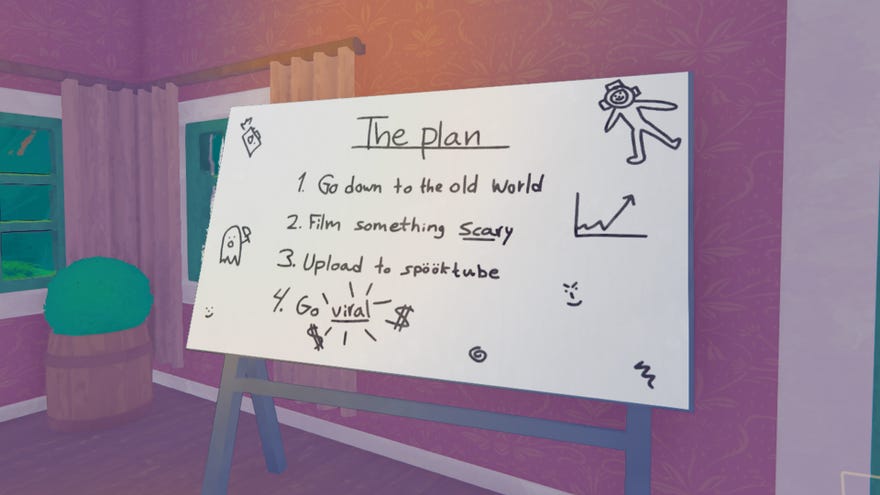How to get views in Content Warning: Top tips
Here are our top tips for getting views in Content Warning
Looking to get views in Content Warning? The premise of Content Warning is to adventure with a party of up to four players into the Old World and film spooky occurrences. This footage is then uploaded to SpookTube, the game's main content creation platform.
The more views you get in Content Warning, the more money you'll make, which you can then invest into better equipment, emotes and even weaponry. Join us as we go through the top tips to get more views in Content Warning.
How to get more views in Content Warning
There are a few key things you can do to elevate your videos and become a top-earning content creator in Content Warning. We've organised the top tips for getting views into the following sections:
- Film a variety of monsters
- Film deaths
- Variation of shots
- Upgrade your equipment
- Use emotes
- Other things to film
- Fight monsters
Film a variety of monsters

The main way to get views in Content Warning is, of course, filming monsters within the Old World. The trick here is to film as much of a variety of monsters as possible. Do so with caution of course, and remember to protect your cameraman at all costs.
As long as at least one teammate makes it back to base, you'll have footage to upload but you'll also have to deal with medical fees for every dead teammate.
Filming two or three different species of monster will get you the biggest boost in the game, but there are other scenic shots you should be getting too.
Film deaths
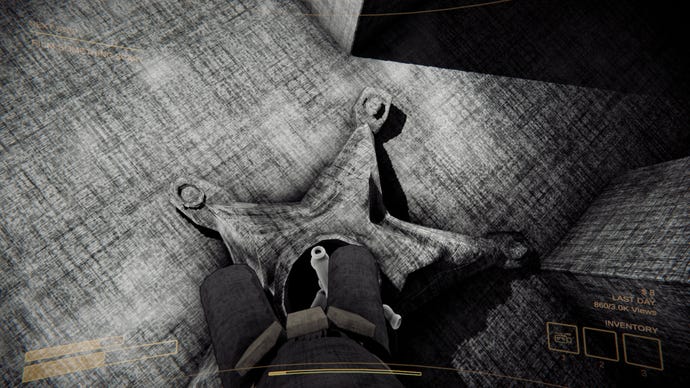
If your quest for finding unique monsters results in death, make sure you film this too. It may sound macabre, but viewers love to see gore and a dead teammate, whether killed by a monster, another player or from falling, will rack up the views.
If you're already going to get a medical fee, you may as well take advantage and capitalise on a friend's death.
Variation of shots

Although it's tempting to reserve all your precious film for monsters, it does help to include a variation of shots. We recommend having a balance of monster encounters, exploration and general discussion among your friends. This also means having voice chat enabled for more interesting videos.
It's also worthwhile shooting a quick outro and intro with the selfie mode to set the scene for your viewers. Don't waste more than a few seconds on this though, as film is precious and in short supply, (although you can extend your amount of film with mods).
Upgrade your equipment
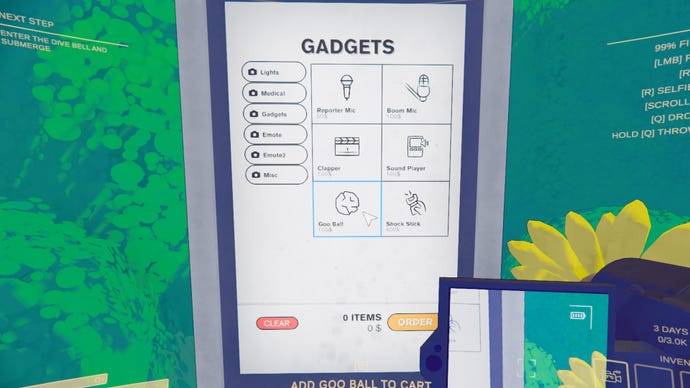
It may be tempting to ignore the various equipment upgrades in Content Warning in favour of more exciting purchases. Some equipment, however, like the Boom mic and Clapper gadgets will improve the quality of your video and viewer experience - resulting in more views.
As such, they are a worthy investment in a Content Warning run if you've managed to earn a bit of money already.
Use emotes
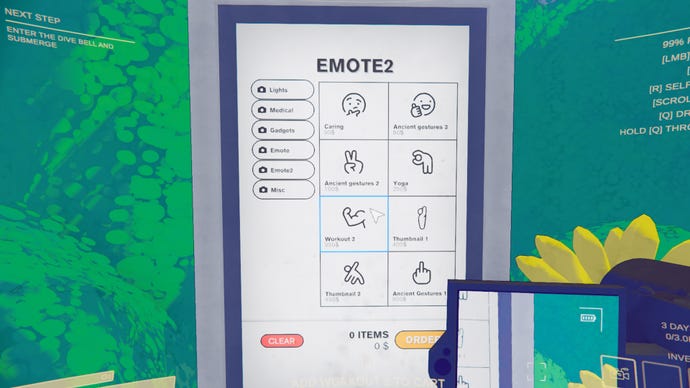
Another thing you can purchase from the upgrade shop in Content Warning is emotes. There are various emotes available and are fairly cheap. Capturing your teammates using emotes can give you a healthy boost to viewers - even more so if they emote with a monster in the shot. Viewers will comment on this and engagement will increase.
Other things to film
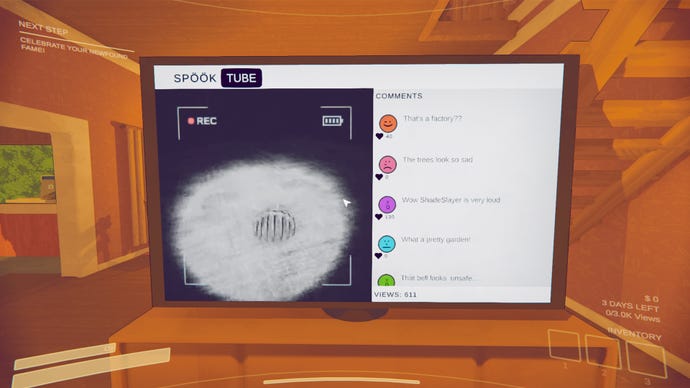
Within the Old World there are various objects and parts of skeletons that you can pick up and throw. Capture these on camera and viewers will comment on them. Viewers are also particularly fascinated by lasers, so make sure to film any laser traps you encounter on your travels.
Fight monsters
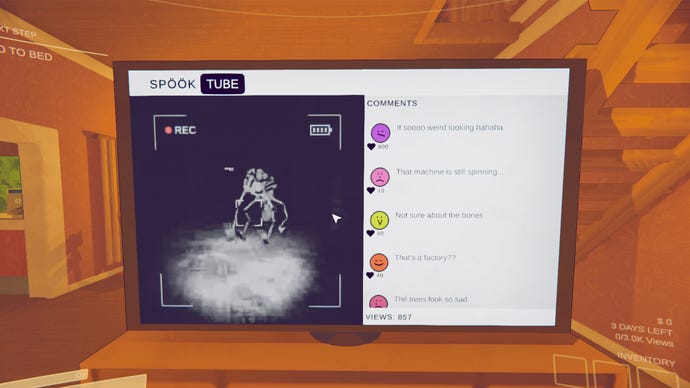
Once you've done a run, you'll have enough money to buy the Shock Stick for $400. This will allow you to fight lesser-threat monsters like the Zombe, (snail-like creatures).
Capturing a monster fight on camera is your ticket to big bucks. Just make sure you avoid any large threat monsters with the capacity to one-shot you like the BigSlap and Snactcho.
That rounds off our guide to getting views in Content Warning. Now you should be all set to maximise your income from SpookTube. For more Content Warning tips and tricks, see our guide to changing your face in the game or see our guide to all Content Warning monsters and get the best info on how to escape them.