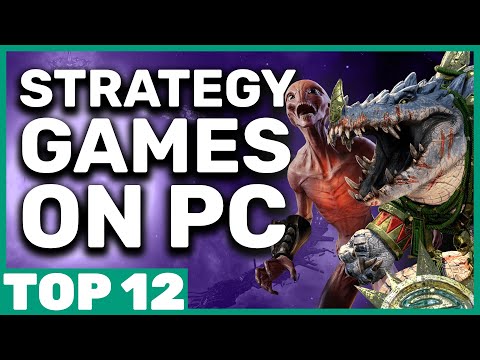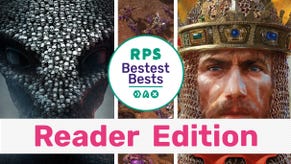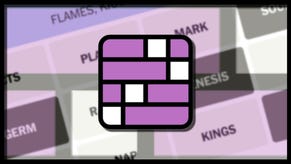Crusader Kings 3 armies: How to increase, raise, and replenish levies and armies in Crusader Kings 3
Need an army? You'll need to raise some levies.
How do I increase my army in Crusader Kings 3? Whether you're an old CK3 pro by now or a new player brought in by the recent console release, one of the most important things in your game of Crusader Kings 3 is your army. Without soldiers, you'll be a prime target for invasion by warmongering neighbouring Jarls, as well as being unable to expand your territory by force.
Here's how to raise and replenish your levies and armies in Crusader Kings 3.
How to increase your levies in Crusader Kings 3
It's a bit of a pain to get your levies increased in Crusader Kings 3. There isn't just a button that says 'recruit peasants and give them pitchforks'. You'll have to be more organised than that. There are a few factors that impact your levies in Crusader Kings 3.
Vassals and holdings
Generally speaking, the more land you control, the higher your population, meaning more soldiers will be available to you. Of course, just taking over territory doesn't necessarily give you free soldiers - 'control' is a big factor to your army size.
Each holding you control will offer you a certain number of levies, shown by the little number underneath each holding. Remember, vassals will only give you a percentage of their levies rather than the whole thing, which is why you might see lower numbers than you'd expect.
The higher your tier of ruler, the more tiers of ruler the levies have to get through, and you can increase their levy requirement by renegotiating a vassal's feudal contract. Here's how to do this:
- Right click on the vassal whose contract you want to change
- Click 'Modify Feudal Contract' under the 'vassalage & court' subheading
- Change 'feudal levies' to a level above, making sure to 'Use a Hook' if you happen to have one, otherwise they'll get angry at you (and is an act of tyranny, making literally everyone angry at you)
Hovering over the options in the feudal contract shows the percentage of levies and taxes taken from the selected leader, and how many more soldiers you can expect from them.
You can remove the 'tyranny' debuff by using a hook if you have one, or by ticking a box that'll benefit the selected vassal, like guaranteed council rights or protected title revocation (but remember this'll have future impacts on your freedom to make decisions).
On the right hand side of the contract, you can see how many levies you'll be gaining from the contract modification.
Your level of control is also vital - if you have low control in a holding, you'll gain lower taxes and levies. Therefore, it's worth you improving control as best you can, especially if you're doing a lot of invading. Click on the holding to open the menu, and the 'control' level will be shown to the upper-right of the menu. If it's below 100, you'll lose out, and get lower levies than you otherwise would. Hover over this option to see how quickly your control is growing, and if necessary, go to your 'council' screen and send your Marshal there (the bottom option for Marshals) - they can often speed up control gain.
Your ruler's martial stat
Your ruler's stats play a part in raising levies too, most notably the 'martial' stat. Getting this as high as possible is vital to military dominance, and directly impacts your ability to gain levies. Here's a few ways to improve your martial stat:
- Go to the 'council' menu and set your spouse to 'chivalry'. This will add a lot to your martial stat, especially if your spouse is strong in that area
- Education - When you have children, educate them in the martial ways. This'll improve their martial stat early on, and grant them beneficial traits if you're lucky
- Martial lifestyle - you have the option to choose which lifestyle to go for, and the martial one gives you extra martial ability. Choosing the 'strategy' or 'authority' focuses will directly increase this, and certain perks will further help (hover over them for full info)
You can reset perks if you want to reinvest in a martial lifestyle too! Pop into the lifestyle tree and click 'reset perks' in the top right and you refund all your points - just be careful though - because it'll make your leader pretty stressed out.
You can check exactly how much this is helping you by going to your character menu and hovering over the icon with two swords, just below your name and traits.
As well as your ruler's martial stat, your Marshal should have as high a martial stat as possible too. Go to the Council menu (F4) and check how much your Marshal is helping you by selecting the 'organise levies' option. This'll put them in charge of increasing your levies, and the higher the Marshal's martial stat the better.
Invest in buildings for your realm
Buildings stick around, and are absolutely worth investing in if you can spare the change. Build in your own directly-owned counties for the maximum benefit, since you'll get all the bonuses rather than only getting a bit through your vassals.
In your capital cities you can construct special buildings like Duchy Buildings. These are much more impactful and offer a great deal of benefit depending on the structure you choose. Some absolute bangers for raising levies include Royal Armories, which increases the levy size for all holdings in the Duchy by 20%, and Marches, which will help you reinforce your levies after a battle more quickly.
These fancy buildings cost a lot and take a long time though, so don't force the issue. Gradual improvements are also a great shout.
How to raise an army in Crusader Kings 3
If all you need to know is how to raise an army, then it's pretty simple. When you declare war, a giant 'raise armies' button will appear at the bottom right of the screen. You can also raise all troops by clicking the same prompt at the top of the Military panel (accessed with F2).
An important thing to note is the rally point system. Where your troops gather can be changed to any holding in your realm by going to an existing rally point (signified with a coloured banner) and clicking on it, before selecting the option to change its location. You can also add extra rally points by heading into the Military panel (F2) and pressing the '+' option at the bottom. This will give you multiple spots where your armies will rally, so keep an eye on this before you start - sometimes you might want one giant army in a single location, which can be achieved by selecting 'Raise All Here' when you click the specific rally point.
That's all for our levies guide! Remember, when a great leader dies, it's not uncommon for your levies to decrease dramatically thanks to the difference in martial ability and county control between your ruler and their heir. Keep these tips in mind though and you should be able to stay on top of your army and keep things going strong.
For more Crusader Kings 3 advice, why not check out our guide to recruiting and managing your knights in CK3, or our page on controlling and developing counties in CK3?