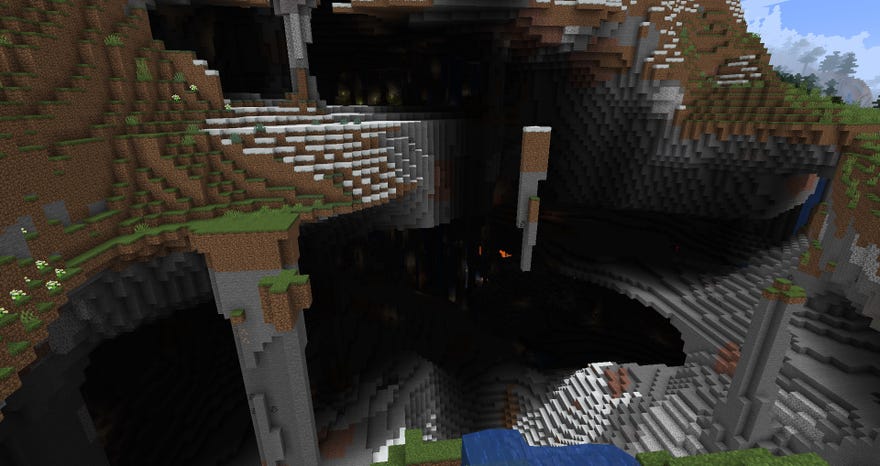Minecraft height limit: how high can you build in Minecraft 1.18?
Find out what the new build height in Minecraft is!
Want to know the new Minecraft height limit? The latest 1.18 update for Minecraft brought a whole new host of features, like new ways of generating mountains and caves, as well as shuffling around where certain ores can be found. But one particularly important change is raising the height limit. This means players can build taller and more detailed structures, as well as have more of the world available to them to explore. Read on below to find out the new Minecraft height limit and depth limit for 1.18.
Minecraft height limit: how high can you build in 1.18?
For years, the height limit in Minecraft was left untouched, with no indication that it would be raised again. It used to be between the Y-Levels of 0 and 255, with 0 being an impassable layer of bedrock, and 255 being the ceiling of the sky.
As of Minecraft 1.18, the height limit has been changed to 319, and the lower limit is now -64. This change increases the total height of the world by 128 blocks. Players can now build 64 blocks higher into the sky, as well as explore another 64 blocks deeper into the ground.
This is likely to benefit those of you who love hiding your homes underground, or getting great views of the environment from high up above. 1.18 also brings new mountain types that naturally generate in the terrain, as well as stylish cave biomes, both of which take advantage and give a lot of incentive to explore the new height changes. Not to mention, the upcoming Minecraft 1.19 update should add even more variety with its biome diversity, as well as the inclusion of the Warden.
That's all you need to know about the new changes to the height limit in Minecraft's 1.18 update. If you're returning and want to explore something new, check out our best Minecraft seeds. And if you want to make your version of Minecraft as beautiful as possible, take a look at our suggestions for the best Minecraft shaders, as well as our pick for the best Minecraft texture packs.