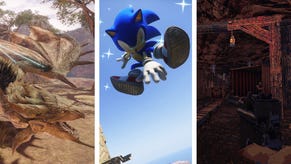Monster Hunter Rise Village Quests and Hub Quests: How to play in multiplayer
How to play Monster Hunter Rise in multiplayer, and what quests can be played with friends
Which Monster Hunter Rise quests can you play in multiplayer? Monster Hunter Rise features two main types of quests: Village Quests and Hub Quests. Broadly speaking, these respectively represent single-player and multiplayer quests, but there's actually a little more to it than that. Returning Monster Hunter players might also notice a few differences between this iteration's multiplayer compared to older games in the franchise.
Read on for a run-down on how to initiate multiplayer in Monster Hunter Rise, which quest types can be completed in multiplayer, and more.
Village Quests and Hub Quests: what's the difference?
Village Quests in Monster Hunter Rise are commissioned by Hinoa the Quest Maiden, who can be found sitting on a bench in the middle of Kamura Village. These quests are only available in single-player and cannot be completed while in a multiplayer lobby. Village Quests encompass the main story quests of Monster Hunter Rise.
Hub Quests in Monster Hunter Rise are commissioned by Minoto the Hub Maiden, who can be found behind the counter inside the Gathering Hub (an indoor area accessed by entering its doorway just past the Tea Shop in Kamura Village). These quests can be completed either in single-player or multiplayer, but have been designed with multiplayer in mind. However, difficulty scales based on the number of party members you have, so completing them solo is challenging but not impossible.
How to play Monster Hunter Rise with friends
By default, you play Monster Hunter Rise in single player; this isn't an MMO, so your instance of the game is your own little world until you choose to make it otherwise. Activating multiplayer requires a few specific steps to get you started:

- Talk to Senri the Mailman, the Palico Courier. He's easy to spot, standing on a box just across from Hinoa's bench in the main plaza of Kamura Village.
- In Senri's dialogue options, choose Play Online. You'll then have several options, allowing you to either join an existing multiplayer lobby or set up your own.
- Find Lobby allows you to search through all publicly listed lobbies and match with anyone who's currently looking for multiplayer partners. You can apply filters to help you narrow the list down based on your criteria and theirs, i.e. looking for party members to complete a particular quest.
- Create a Lobby gives you a number of options to set up your own lobby as host. You can choose to focus on a specific quest, and you can request the number of players, their ranks, languages, etc. that you're looking for. You also have the option to Passcode protect the lobby to ensure that only your friends can join; otherwise, your lobby will be open to anyone who finds it by searching.
- Hunter Connect will be greyed out until you have at least one Mutual Like with another player (basically, you've added each other as friends using MHR's Like function). Hunter Connect allows you and your mutuals to drop into each others' online games without having to search via Lobby ID or enter passwords.
- Search by Lobby ID is the one to use if you're attempting to join a friend's game. You can search for them here using their Lobby ID. They'll need to send this to you along with any required Passcodes before you can join.

Leaving multiplayer in Monster Hunter Rise
Whenever you're ready to leave multiplayer, simply return to Senri the Mailman at his post and select Leave Lobby from his options list.
How to begin or join a multiplayer quest in Monster Hunter Rise
Once you've spoken to Senri the Mailman and made your selection, you'll exit into your chosen multiplayer lobby — though thanks to the magic of modern technology, you'll still be standing in the same spot in Kamura Village.
Up to four players can inhabit a lobby together, and you're all free to move around and explore just as if you were still in single-player. You can even start a quest solo while in a multiplayer lobby, if for some reason that's something you want to do.

In order to actually group up for a hunt, you need to complete a couple more steps. Begin by heading to the Gathering Hub. From here, there are a couple of options:
- Speak to Minoto the Hub Maiden at her desk to select a Hub Quest of your choosing. You can then do one of two things:
- Wait for other players in the lobby to join you. If you embark on the quest alone, other players in the same lobby can join you on it at any time.
- Begin the quest solo and then send out a Join Request once you're on the hunt. This will allow players not currently in your lobby to jump in and join you.
- Check the Hub Quest board near to Minoto's station to:
- Join any Hub Quest that a player in your lobby is currently playing.
- View active Join Requests from other players already on quests. You can join anyone who's request for help you can view, whether they're in your lobby or another lobby. Just be aware that responding will take you to them immediately, with no preparation time, so make sure you have everything you need with you first.
Ensuring that your Monster Hunter team is equipped with a well-balanced set of weapons is essential, so check out our guide to the best weapons in Monster Hunter Rise to help you plan your arsenal.