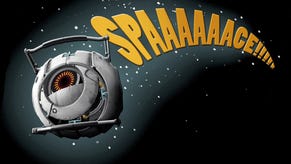Perpetually Testing Portal 2's Perpetual Testing Initiative
A Word-Exposing Article Deliverance
We looked at Portal 2's puzzle creating Perpetual Testing Initiative, a streamlined, user-friendly application for making your own Portal 2 rooms, and then cried. So instead we got Craig "Fearless" Pearson to take a look, because we knew without a doubt that no one else can create a box with some boxes in it like him.
There is a point when I'm fiddling with a level editor when the crushing weight of incomprehension finally manages to smoosh my ambition into a sad, red smear. I might have a vision, I might have a plan, but I don't have ability to figure out how to mould the Source SDK's four windows and icons into something more complicated than a box containing a series of smaller boxes. "If only", I've thought to myself, "Valve had come up with something simpler. Something instinctive. Then I'd be able to do it." So I'm basically claiming that this is all my idea. The Portal Puzzle Creator is a simple, instinctive map maker for Valve's lovely game. It's Google Sketchup in Aperture Science.
It starts in a room themed a little bit like the Portal 2 infomercial adverts, which is a wonderful little touch. The complicated machinations of Hammer have been stripped back: it all happens in one window, with the tools set into a slide-out menu on the left. You can rotate the room with the middle mouse and zoom in and out with the scroll wheel. Like I said, it's instinctive: the room has a grid segmenting into little boxes, and every one can be manipulated: I first experimented with that, drawing a box on four of them on the wall and seeing what could be done.
Hovering the mouse over the edge of the boundary changes the cursor to a double-ended arrow. I clicked and grab the section of wall and push: it created a corridor, pushing the section back into the wall and then pulling it back in place. Then I yanked it out and created a jutting out section in the middle of the room, like Homer playing with his hospital bed: wall goes in, wall goes out, wall goes in, wall goes out.
So you can easily move the walls, creating holes, new walls, and drops. But that selection box can also be used to apply portalable and non-portalable states to the surfaces, just by right-clicking and selecting it from the drop down menu. I think that might be the key to making good puzzles: create an end-point and delete all the portalable surfaces, then work backwards.
What it doesn't do is let you use the selected space for props. Pondering my level, I decided I wanted it to look pretty and highlighted a section of wall: I hopped over to the tool panel at the left and stared at the options there. Here are the devious devices that will make your puzzle the deadliest of all: faith plates, gel droppers, cube conjurers, stair deployers, laser emitters, etc. It also has strip lighting, which I'd hoped would fill the line along the wall, but it had deselected it. No matter what I tried, and I did it with every prop, all you can do is plop props down one at a time. Control-clicking allows you to drag a copy out, though, and you can move groups of props together in a similar fashion: selecting the volume around a group of props, which seems to need to include a section of wall, and you can move them in a group.
It means working with the Puzzle Creator can sometimes be a laborious job. I wanted to create a line of cube droppers, so I could have each cube drop into an aerial faith plate. My idea wasn't puzzle based, but an attempt to use it to make the boxes dance along the corridor, each hitting a faith plate and launching onto the next one. The idea was sound, but implementing it meant these steps: selecting the space for each cube dropper, selecting the space for each cube's corresponding faith plate and setting its direction and bounce height, doing the same for the second set of plates, the third and the fourth. Now admittedly I wasn't actually making a puzzle, but it exposed a few counter-intuitive aspects of the editor.
But it also delivered a few surprises. Right-clicking on the cube-droppers allowed me to manipulate a number of states: whether the cube drops instantly, or if I could have it player controlled. I dropped a button into the world and attached all the droppers to that one button, and to my joy pressing it dropped five of the friendly boxes at the same time. But this sort of silliness doesn't deliver a workable puzzle, or magnificent, gorgeous Portal 2 level. While it has an inherent charm, but there's a lot of missing elements: you can only make basic looking test chambers, with no overgrown GLaDOS chambers or Cave Johnson themed backdrops to play with, and no co-op puzzles. It's not a big problem, and you can export maps to the full Portal SDK to add those creative sloshes, but I'd hoped it would mask my lack of creativity in the puzzle department: when all you have is puzzle props and pretty physics, you have to make a really compelling challenge.
What I made wasn't terribly compelling, but it when I set it up and solved it, it scratched at itch somewhere. I might add to it, as it took five minutes from forming in my head to completion, but it goes a little something like this: I put a faith plate at one end of a long room and another, each on a two block pedestal. They're facing each other and anything fired from one would land on the other and be launched back. I dropped a cube on one plate and it set-up a game of cube tennis between the two. At right angles to that back and forth, on opposite sides of the room, I placed two more faith plates, although they're not aimed at each other, but at a square one block over. A button that you activate with a cube is hooked up to the doorway. In order to defeat this awful, sub-Wheatley challenge you need to time your leap from the faith plate to grab the perpetually tossing cube. It's awful, it's tutorial-level puzzling, hell it doesn't even use portals. But it's mine and I'm more proud of it than you can possibly imagine.
Not proud enough to upload it to the Steam Workshop, mind. That's the most amazing thing about this DLC: Uncy Gabe has done something rather remarkable and taken a game with a limited longevity and given us the facility to keep puzzling with our own work. You just tell the game to send the map to the workshop, name it and write a description and it does the compiling, uploading, and tagging.
Give it a try - it's free - and share creations in the comments below. If they're amazing, we may put together an RPS mod collection and we can all boast.