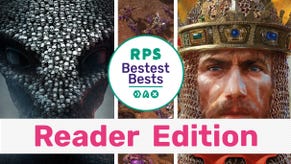Crusader Kings 3 Ruler Designer and Barbershop: How to customise your character
Get a royal fresh trim
How do I create a custom character in Crusader Kings 3? Upon its initial release, Crusader Kings 3 had quite limited character customisation options compared to its predecessor, only allowing you to edit existing rulers and their family members via the Barbershop. However, the Version 1.2 update in November 2020 re-added (for free, no less) the popular Ruler Designer, which gives you more options for creating a brand-new character from scratch.
On this page, we'll explain how to access both character customisation features in Crusader Kings 3.
How to use the Ruler Designer in Crusader Kings 3
To access Ruler Designer, you need to first begin a new game of Crusader Kings 3 in a time period of your choosing and pick a pre-existing ruler you want to replace with your own character. Select the historical figure you want to oust from the world map and choose the 'Create your own Ruler' option. This will generate a random custom character and take you to the Ruler Designer, where you can tweak them to your heart's content.
Here are the characteristics and attributes you can change in the Ruler Designer:
- Character name
- Sex and sexual orientation
- Faith and culture
- Dynasty and realm
- Age and weight
- Traits
- Skills
- Family (limited to spouse and offspring)
- Appearance and DNA
You're free to customise as many characters as you want, but achievements will be disabled for a save file that contains two or more custom characters (to prevent you from engineering an easy victory for yourself). However, saves with a single custom character still allow you to unlock achievements, regardless of whether you end up playing as your custom character or as a historical character on the same map.
For a solid example of the ludicrous possibilities of Ruler Designer, I recommend checking out our pal Nate's feature series documenting what happened when he set every stat to max to create Gigaknight Excelsior, the Maximum King.
How to use the Barbershop in Crusader Kings 3
While nowhere near as robust as the Ruler Designer, the Barbershop allows you to change the clothing, hair, hat, and beard of your family members (the beard option is unfortunately only available for male family members).
Here's how to use the Barbershop:
- Click on your character portrait in the bottom-left hand corner of the screen.
- Right click on the family member you want to customise.
- Select the small icon just to the right of their name, between the 'pin' and 'go to location' options. It looks like a little pair of scissors or hair straighteners or something.
- Select your clothes, headwear, hair, and beard, as well as the hair colour.
It's not nearly as thorough as the Ruler Designer, but the Barbershop is hours of fun if you like putting all your kings and emperors in nightgowns or prison clothes and giving them all the largest crowns you can get your hands on.
If you're new to Crusader Kings 3, be sure to check out our beginners' tips and tricks page to help you get started with this dauntingly deep historical strategy game. We've also put together some advice for you on choosing your starting character... assuming that you don't just want to steamroller the whole history book and start afresh with your own version of King Gigaknight, of course.