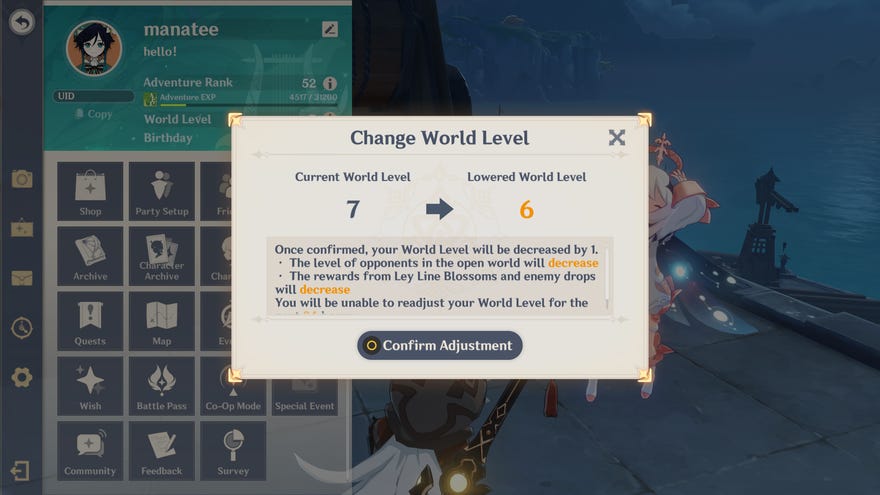How to raise and lower World Level in Genshin Impact
Teyvat's secret difficulty slider
Ready to take on more challenging bosses in Genshin Impact for better rewards? Or need to dial the difficulty of Teyvat's enemies down a bit? Either way, Genshin Impact’s World Level system will allow you to make tiny adjustments to the difficulty of enemies and the rewards you'll gain. Whether you’re here to raise or lower your World Level, we’re here to help! Here’s everything you’ll need to know about increasing and decreasing your World Level in Genshin Impact.
How to raise your World Level
Looking for more of a challenge? If you (and your poor team) are up for a higher World Level, you’ll want to figure out your Adventure Rank first — the way you’ll be increasing your World Level depends on your Adventure Rank. Your World Level won’t start increasing until you hit Adventure Rank 20, at which it’ll automatically increase from 0 to 1. After Adventure Rank 20, it’ll increase at every 5th Adventure Rank, though you’ll occasionally need to complete a quest as well in order for your World Level to increase. Here’s when you’ll hit every World Level and what you’ll need to do to get there:
| World Level | Minimum Adventure Rank | Required Quest |
|---|---|---|
| 0 | 1 | None |
| 1 | 20 | None |
| 2 | 25 | Ascension Quest 1 |
| 3 | 30 | None |
| 4 | 35 | Ascension Quest 2 |
| 5 | 40 | None |
| 6 | 45 | Ascension Quest 3 |
| 7 | 50 | Ascension Quest 4 |
| 8 | 55 | None |
Once you've hit World Level 8, your World Level will no longer increase, though it's likely the maximum World Level will increase in the future as more players reach higher levels.
Be warned: if your World Level is higher than a friend’s, they won’t be able to visit your world through Co-op mode anymore. You’ll still be able to visit their world, though, and they can visit your Serenitea Pot as well. It's also worth noting that most unlockables, like better Artifacts and Domains, are locked behind Adventure Rank rather than World Level. So if you've hit a certain Adventure Rank but chosen not to raise your World Level, you'll still have access to everything but stronger enemies and higher rewards.
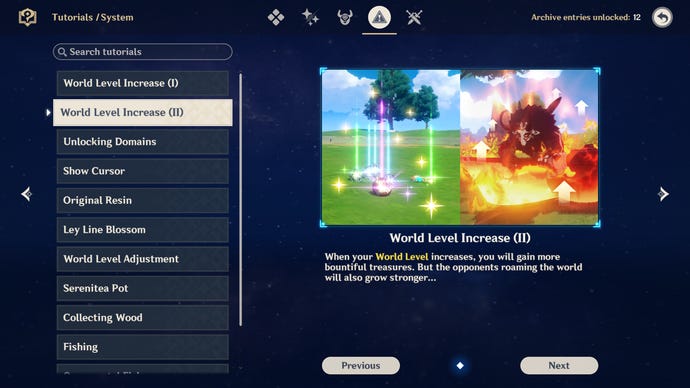
How to lower your World Level
If your increased World Level is a bit too tricky, after reaching World Level 5, you’ll be able to lower your World Level by one level through Paimon’s menu. This will lower the level of bosses and enemies throughout your world, though you’ll also receive lesser rewards for defeating them. If this is what you have in mind, simply head to the menu and click on the “i” button next to your World Level under your profile information. At the bottom of this window, you’ll be able to lower your World Level by one level. Be mindful of this decision, though! Once you make this change, you won’t be able to restore your previous World Level for 24 hours.
That’s all the info we’ve got on World Levels! If you've chosen to raise your World Level, you're going to need stronger characters to defeat enemies — here's our Genshin Impact best characters tier list. Or, if you're in the market for some free Primogems, head to our updated codes guide to stock up on Wishes.