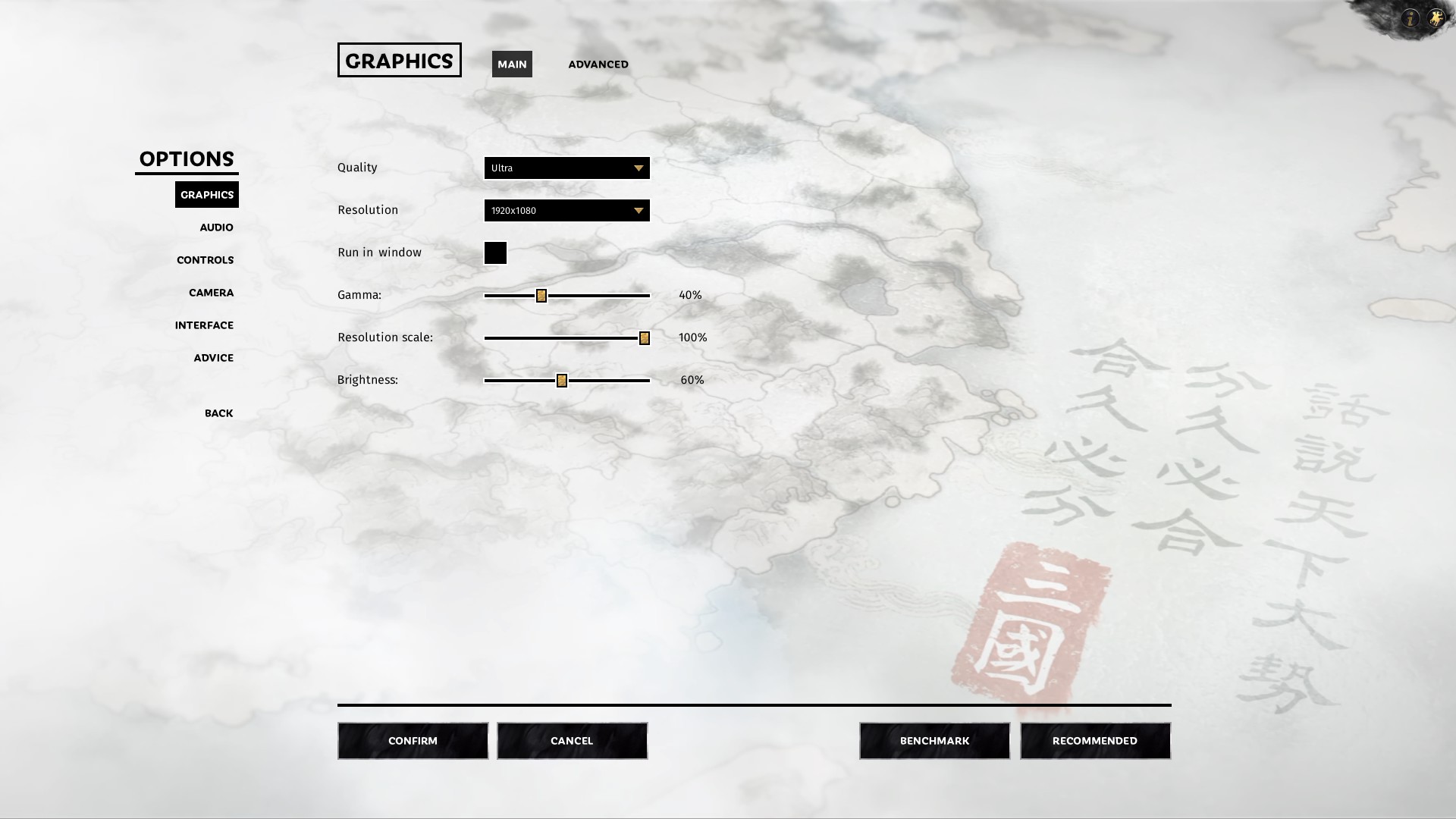Total War: Three Kingdoms graphics performance: how to get the best settings
Graphics cards go to war
Playing a Total War game has always been a bit of an uphill battle on PC. With their detailed maps and densely-populated armies, they're some of the most graphically-intensive games around today - and if you've read any of the graphics card reviews I've done here at RPS, you'll know that Total War: Warhammer II is one of the regular games I use for benchmarking. Well, now we have a new big Total War in the form of Total War: Three Kingdoms, and man alive it's one fierce opponent on the old graphics performance front.
But worry not, PC foot soldiers, as I've gone and hurled every last one of today's best graphics cards (plus a couple of oldies) into battle to see what kind of performance you can expect from Total War: Three Kingdoms, as well as how to get the best settings possible to help bring that elusive frame rate of 60fps within reach. Together, we are stronger. Now we fight!
Total War: Three Kingdoms PC requirements
Just before we charge into hundreds of very sharp spears, though, let's remind ourselves of Total War: Three Kingdoms' PC requirements. As you can see below, Creative Assembly have outlined a number of different recommendations this time, but you'll still need a pretty beefy system to hit that 60fps sweet spot. Their minimum specifications, for instance, is only expected to produce around 25-35fps on both the campaign map and battle scenarios on Low graphics quality at a resolution of 1280x720.
Their recommended spec, meanwhile, is aimed at those playing on High at 1920x1080, which Creative Assembly says should give you a frame rate between 45-55fps in the above scenarios. To get a solid 60fps on Ultra settings at 1920x1080, however, you'll need that bottom specification - although if my results are anything to go by, I think you'll also be able to get away with having a Core i5 / GTX 1070 system if Ultra settings are an absolute must for you.
Minimum specs:
OS: Windows 7 64-bit
Processor: Intel Core 2 Duo
RAM: 4GB
Graphics: Nvidia GeForce GTX 650 Ti / AMD Radeon HD 7850
Video memory: 1GB
Recommended specs:
OS: Windows 10 64-bit
Processor: Intel Core i5-6600 / AMD Ryzen 5 2600X
RAM: 8GB
Graphics: Nvidia GeForce GTX 970 / AMD Radeon R9 Fury X
Video memory: 4GB
Recommended 60fps+ specs:
OS: Windows 10 64-bit
Processor: Intel Core i7-8700K
RAM: 8GB
Graphics: Nvidia GeForce GTX 1080 / Nvidia GeForce RTX 2060
Video memory: 8GB
As always, the aim here is to get you playing Total War: Three Kingdoms at 60fps at 1920x1080, 2560x1440 and 4K. That's a pretty tall order for some graphics cards, but the good news is that Creative Assembly have put a lot of work into making the game more performance-efficient this time round, particularly when it comes to their frame-melting anti-aliasing effects - the stuff wot makes all those sharp edges and pointy weapons look like proper, solid lines instead of jagged, pixellated staircases - but more on that in a sec.
To test each card, I use the game's built-in benchmarking tool, specifically the battle benchmark. This simulates a massive fight between two opposing clans, showing each army rushing across a wide, open plain surrounding by forests and tall mountains while chucking massive great fire bombs at each other in between volleys of arrows. There's a lot going on, and it's a good test of how well your PC will cope with the game's big fights.
There's also a campaign benchmark that comes with the game, which sees the camera swooping through a simulated campaign map, but I found the average frame rates it spat out were roughly the same as what I saw over in the battle benchmark. As a result, the speeds I've laid out in the links above should be broadly representative of what you'll see in both types of scenario.
Total War: Three Kingdoms: how to get the best settings
I stuck with the game's four main quality presets (Low, Medium, High and Ultra) during my testing, but as you can see from the image below, there are plenty of options available in the Graphics settings menu's Advanced tab to help improve your PC's performance if you're finding it's struggling to keep a steady frame rate (click to expand).

Interestingly, Texture Quality is always set to Ultra regardless of whether you're playing on High, Medium or Low, but the rest of the game's settings all drop down accordingly with their corresponding preset. This helps maintain a certain level of quality when you're getting stuck in with Total War's big battlefields, but I'd argue that other settings such as Terrain Detail and Grass Detail are just as important when it comes to keeping Three Kingdoms looking its best.
As you can see below, for example, the game's Low preset looks like your warriors are charging across a field of Vaseline when the camera's zoomed out, which just looks a bit odd when all your soldiers are detailed up to the nines. Sure, skimping on environmental details like this allows the frame rate to stay nice and high, but it's far from ideal. Medium is better, but that, too, is verges on looking a little underwhelming at times, especially with its reduced unit sizes. As a result, I'd say Medium is probably the minimum quality you should be aiming for here.




Fortunately, all but two graphics cards I've tested (Nvidia's GeForce GTX 1050 Ti and AMD's Radeon R9 270) were able to run Three Kingdoms at 60fps on Medium at 1920x1080 without much trouble at all. The GTX 1050 Ti wasn't far off 60fps, all told, but the R9 270 really had a bit of a tough time with it. As a result, older graphics cards of a similar vintage to the R9 270 may well have to make do with running the game at lower resolutions in order to push into higher quality settings.
High and Ultra settings, on the other hand, are likely to be where the real battles will be fought in Three Kingdoms, as it wasn't until I got up to the GTX 1660 that I started to see a consistent 60fps average on High. For 60fps on Ultra, you're looking at either the GTX 1070 or RTX 2060. As such, this is where I've focused most of my attention - how to get the best settings on High and Ultra without compromising too much on what makes those settings so pretty.
As a case study, I took my 6GB GTX 1060 and tried to get it running as close to 60fps as possible on Ultra at 1920x1080, and High at 2560x1440. The GTX 1060 can already hit a smooth average of 58fps on High at 1080p and Medium at 1440p, so I wanted to see if it was possible to get it running on the next graphics setting up without suffering a huge drop in the overall frame rate.
The biggest thing you can do is to set the Anti-aliasing to FXAA. Creative Assembly said in their PC requirements article at the top there that they've made great strides with their frame rate-guzzling anti-aliasing tech this time round - so much so that they're calling their top-end TAA (or temporal anti-aliasing) setting their 'headline technical feature'. It's "very performance-efficient and looks great," according to Creative Assembly, and it's allowed them to drop their multi-sample AA (or MSAA) altogether. Their "most performance-efficient" AA, however, is their fast approximate, or "FX" AA - and it really does show.
It may not be "as visually clean as TAA", say CA, but when dropping down to FXAA saw a boost of almost 10fps when I re-ran the battle benchmark with my GTX 1060 on Ultra at 1920x1080, I think I'll take those slightly 'dirtier' lines, thanks - especially if it means an average frame rate of 51fps instead of 43fps.
Switching off SSAO also helped push that figure even higher - up to a near-perfect average of 58fps, with highs of 67fps and lows of just 52fps. That's a pretty decent gain, if you ask me, and lowering the Texture Filtering to Anisotropic x8 will nab you another extra frame to push the average to 59fps, too. That's pretty much the same speed I got on the default High setting at 1920x1080 - and that's without compromising on any of the other environmental details, too.




Lowering the size of your units can increase performance further down the scale, but battles also look a lot less dramatic as a result.ids="684505,684507,684509,684511Unfortunately, only the FXAA trick can be applied to the other quality presets, as SSAO is already turned off on High, and its Texture Filtering is set to just Anisotropic x4. I still saw a 9fps boost simply by switching to FXAA, which brought my GTX 1060's average 1440p High frame rate up from 36fps to 45fps, but that's still not quite as sexy as something in the mid-50s.
Dropping the Texture Filtering down to x2 didn't help much, and neither did changing the unit size from Large to Medium, or lowering the overall Texture Quality, so you might as well keep those as is and enjoy the sight of those jumbo-sized armies. Instead, the only other thing that produced the same kind of bump as switching off the SSAO was turning off Screen Space Shadows. This eked out another handful of frames to bump my average up to 49fps at 1440p, with highs of 56fps and lows of 43fps.
You can also drop the Grass or Terrain Detail down a notch to Medium to get another couple of frames, but the best average frame rate I saw here was 51fps - which isn't really that much different from keeping either of them on High. After that, the gains get pretty small. Disabling Sharpening, Proximity Fading and Vignette got me another 1-2fps, for example, but the difference was so small they're hardly worth bothering with.
As a result, I think that's probably going to be your lot on High - unless, that is, you don't mind making do with a bit of Resolution Scaling, which can be found on the Main Graphics setting page (pictured above). This essentially runs the game at a percentage of your desired resolution - say, 90% of 1920x1080 - and then upscales it to that original resolution.
I'll be upfront. Enabling resolution scaling at 1080p does look a bit rough at the end of the day, but at 1440p it was a lot less noticeable. Running at 90% with FXAA and no screen shadows enabled at 2560x1440, for example, took my frame rate up to an average of 55fps, which is pretty all right in my books, and way better than my original High figure of just 36fps.
Otherwise, you're probably going to have to bite the bullet (or should that be butterfly sword?) and settle for Medium, which already has FXAA enabled by default.
Total War: Three Kingdoms PC graphics performance
But enough talk about settings. Let's charge over to some of them there graphics cards. Just click the page numbers below or hop back up the page to the card of your choice. Click the links below to see how each graphics card fared. For the record, my PC had an Intel Core i5-8600K and 16GB of RAM inside it, plus all the latest graphics drivers and Windows 10 updates installed.
- Nvidia GeForce GTX 970
- Nvidia GeForce GTX 1050 Ti
- Nvidia GeForce GTX 1060 (6GB)
- Nvidia GeForce GTX 1070
- Nvidia GeForce GTX 1070 Ti
- Nvidia GeForce GTX 1650
- Nvidia GeForce GTX 1660
- Nvidia GeForce GTX 1660 Ti
- Nvidia GeForce RTX 2060
- Nvidia GeForce RTX 2080
- Nvidia GeForce RTX 2080 Ti
- AMD Radeon R9 270
- AMD Radeon R9 290
- AMD Radeon RX 570 (8GB)
- AMD Radeon RX 580 (8GB)
- AMD Radeon RX 590
- AMD Radeon RX Vega 64
- AMD Radeon 7
Nvidia GeForce GTX 970
One of the recommended graphics cards for playing Total War: Three Kingdoms on High at 1920x1080, the Nvidia GeForce GTX 970 continues to be a great little graphics card even in the face of these mighty Chinese armies. That's partly thanks to its healthy 4GB of memory, which gives it a lot more scope to deal with the dozens of units onscreen at any given time.
This particular Dual Fan model from Zotac is pretty average as far as GTX 970s go. Its base and boost clock speeds are a bit faster than Nvidia's reference specification at 1076MHz and 1216MHz respectively, but there are plenty of others out there that are even nippier, so some results may vary depending on what type of card you have in your PC. However, I'm pretty confident these results should be broadly representative of what the GTX 970 is capable of in Three Kingdoms, so hopefully you'll be able to get a similar level of performance from your card as I did from mine.
Can I play this at 1920x1080?
You sure can. As Creative Assembly hinted at in their PC requirements list, the GTX 970 is definitely capable of playing the game on High, but I only saw an average of 46fps when I ran it through the game's battle benchmark. There were some smooth highs of 55fps at times, but there were also lows of 39fps as well, which may be a fraction too juddery for some.
Personally, I'd say High was perfectly doable with the GTX 970 - especially if you fancy fiddling about with the settings as outlined above - but for those after a solid 60fps at all times, your best bet is Medium, which averaged a lovely 78fps and never went below 65fps.
Can I play this at 2560x1440?
Yes, but Medium is about as good as it's going to get with this particular card, as I only saw an average of 47fps in the game's battle benchmark. Much like my High results at 1920x1080, the GTX 970 peaked at 53fps on this quality setting and bottomed out at 39fps, so it should be doable as long as you don't mind the odd stutter here and there. Otherwise, you're going to have to settle for Low and its average of 90fps, but nobody really wants that...
Can I play this at 4K?
I mean, you can, but Low is all the GTX 970 can manage at this resolution, averaging just 41fps in the game's battle benchmark. It's playable, sure, but it's also ugly as anything, so do yourself a favour and stick to lower resolutions here.
Nvidia GeForce GTX 1050Ti
It may be less powerful than the GTX 970, but the 4GB version of Nvidia's GeForce GTX 1050 Ti can still just about hold its own in the face of Total War: Three Kingdoms' intense graphics settings. I'm not sure the 2GB models of this card will fare nearly as well as their 4GB siblings, in all honesty, but those with the latter cards should still be able to get a decent frame rate at 1080p without making too many compromises on quality.
Indeed, given that Palit's Storm X model of this particular card is one of the slower GTX 1050 Tis out there, with its base and boost clock speeds of 1290MHz and 1392MHz respectively, you may even get slightly better results than what I've listed here. As a result, consider this more of a baseline experience for the GTX 1050 Ti, not a best case scenario.
Can I play this at 1920x1080?
Yes, indeed. Medium will likely provide the best balance between speed and overall graphical fidelity with its average of 54fps in the game's battle benchmark, but those of you who really want to punch up the quality setting could probably manage High as long as you don't mind the odd dip below 30fps. The GTX 1050 Ti averaged 33fps on this superior setting, peaking at 39fps and hitting a lot of 28fps. It's not ideal, but it is manageable, and you could probably bump it up a bit using the tips and tricks I've outlined up top, too.
Can I play this at 2560x1440?
Just about. An average of 63fps on Low is the fastest it's going to get at this resolution, but as above, you can probably crank it up to Medium if you really aren't fussed about having the smoothest speed. Like High at 1080p, the GTX 1050 Ti averaged 33fps here, with highs of 36fps and lows of 27fps when the camera really zoomed in close to individual spear men. Really, though, you'll get a much smoother experience on a lower resolution.
Can I play this at 4K?
Barely. Low averaged a mere 30fps in the battle benchmark, with juddery lows of 24fps and highs of just 34fps. If you know what's good for you, you'll stick with playing at 1080p.
Nvidia GeForce GTX 1060
The Nvidia GeForce GTX 1060 has been such a trooper this generation. Sure, I wouldn't recommend anyone buy it now, not when the faster Nvidia GeForce GTX 1660 can be had for a lot less money, but for the many hundreds and thousands of you that do have one currently dwelling inside your PC, you'll be pleased to hear it put up an immensely good fight in Total War: Three Kingdoms.
Or at least Asus' rather fast OC 9Gbps Edition of the card did, which is admittedly one of the nippier versions of the GTX 1060 that's ever been released thanks to its high boost clock speed of 1809MHz. As such, this is probably a best case scenario for current GTX 1060 owners, but hopefully the results below won't differ too greatly from what you'll be able to manage with your own card.
Can I play this at 1920x1080?
Absolutely. High will give you a comfortable average of 59fps, with lows of just 52fps, but you can probably manage Ultra if you don't mind the odd judder down to 39fps. The GTX 1060 averaged 43fps on this quality setting, which is perfectly playable if you're not dead set on obtaining 60fps, and you can always follow the tips and tricks outlined above to bump it up a bit, too. Otherwise, stick with High.
Can I play this at 2560x1440?
You sure can, but here your best bet is going to be Medium. Averaging 58fps on this setting, you're still looking at the odd drop to 49fps, but that's probably better than falling all the way down to 31fps when you move up to High. The GTX 1060 still averaged a decent 36fps on High, admittedly, but it also never went any higher than 41fps, which may be a bit too slow depending on your priorities. Personally, I'd recommend sticking to 1080p if you really want to play High at a good speed, but for those less concerned about super fast frame rates, it should be doable at 1440p as well.
Can I play this at 4K?
The GTX 1060 was never really intended to play anything at 4K, but if you really want to you can technically get a playable average frame rate of 48fps if you play on Low. I wouldn't recommend it, but the option's there if you really feel like it for some reason.
Nvidia GeForce GTX 1070
Now this is more like it. Armed with a nice 8GB's worth of memory, Nvidia's GeForce GTX 1070 offers one of the best 1080p experiences for would-be Total War: Three Kingdoms players. Like my GTX 1060 results, however, the Asus ROG Strix Gaming card I've tested is one of the faster GTX 1070s currently available, so this will once again be more of a best case scenario for this type of card as opposed to anything else.
Still, provided your GTX 1070's base and boost clock speed don't differ wildly from Asus' respective speeds of 1632MHz and 1835MHz, you should hopefully get a pretty similar experience on your own card here, regardless of whether you're aiming to play at 1920x1080 or push things into 2560x1440.
Can I play this at 1920x1080?
A big fat battle "HHHNNNGGG" in the affirmative here. Contrary to Creative Assembly's recommended GTX 1080 specs for 60fps at this resolution, I actually managed a very smooth average of 58fps on Ultra with the GTX 1070, with highs of 69 and lows of just 52fps. That's pretty darn decent if you ask me, although if you really don't want those sub-60 dips, then you'll have to make do with High, where you'll average 76fps.
Can I play this at 2560x1440?
Another big "HHNNNG" here, although you do start to enter slightly dodgy territory here depending on how hard you push the graphics settings. For the most smoothest and most comfortable battle charge, for example, you'll want to play on Medium, where the GTX 1070 averaged 77fps with lows of 66fps. High, though, is equally doable, thanks to an average of 48fps, as even here the frame rate never dipped below 43fps. Plus, you can probably push it a bit higher by following the tip and tricks outlined above.
I'd even go as far as saying Ultra is possible on at this resolution as well, especially with some of that aforementioned settings tweaking. For those after a 'pure' Ultra experience, however, you're only looking at an average frame rate of 38fps here, with some slightly juddery lows of 34fps. It's acceptable, but I'd urge sticking to High if you can possibly help it.
Can I play this at 4K?
A slightly weaker "HHNG", but a "HHNG" all the same. As per previous cards on this list, Low will produce the smoothest average frame rates, reaching 71fps on the GTX 1070, but if you really wanted you could probably manage Medium as well, which averaged 37fps. You'll still see lows of 31fps at times, but if resolution is the be all and end all for you, then it is doable if you can't stomach the idea of playing at either 1440p or 1080p.
Nvidia GeForce GTX 1070 Ti
Nvidia's GeForce GTX 1070 Ti might seem a bit redundant for new graphics card buyers when the equally fast but significantly cheaper RTX 2060 now exists, but this is still a mighty fine graphics card in its own right for playing Total War: Three Kingdoms.
Indeed, the results from my EVGA SC Gaming model should be pretty uniform across all GTX 1070 Ti cards out there, thanks to Nvidia's weird rule about not letting third party manufacturers fiddle with their base and boost clock speeds for some reason. I mean, this EVGA card can technically skirt round that issue with its Precision Boost software, but for the sake of keeping everything nice and fair, I tested it using its default speeds of 1607MHz and 1683MHz.
Can I play this at 1920x1080?
Affirmative, general, and you can get a lovely smooth average of 64fps on Ultra for your trouble, too. If you've got a high refresh rate monitor, on the other hand, you might want to lower the quality down to High and enjoy an even silkier journey into battle with an average of 86fps.
Can I play this at 2560x1440?
Ready the archers, because it is go time. 55fps on High is arguably the smoothest angle of attack here, but an average of 42fps on Ultra is pretty feasible as well provided you don't mind the odd stutter down to 37-odd fps when the camera gets up close and personal with the tip of your spears. Or you could use some of the tips outlined above to help raise that average a bit higher.
Can I play this at 4K?
File in, soldiers, because Medium's average of 43fps is definitely the best you're going to get here without admitting defeat and going for Low and its ugly but very smooth average of 73fps. High, sadly, is a lost cause, averaging just 26fps overall.
Nvidia GeForce GTX 1650
Sandwiched between the GTX 1050 Ti and AMD's Radeon RX 570, the Nvidia GeForce GTX 1650 is a decent all-round 1080p card for those on a budget. It's never going to deliver the highest speeds the world's ever seen, but as long as you're happy with Low to Medium settings in Total War: Three Kingdoms, the GTX 1650 should do you just fine.
This Zotac model is one of the cheapest GTX 1650 cards you can buy today, but it does have a slightly higher boost clock speed than Nvidia's reference specification, coming in at 1695MHz as opposed to 1665MHz. This shouldn't make a huge difference, though, so I'm pretty confident you'll be able to take the results below as the bare minimum kind of performance you can expect to see from all GTX 1650s you can buy today.
Can I play this at 1920x1080?
Yes, but Medium and an average of 66fps is almost certainly going to be the best case scenario for this particular card, as stumping up to High saw that average frame rate tumble all the way down to 39fps, with occasional lows of just 33fps when the camera zoomed in and took a fancy to your army's impressive array of facial hair. It's doable, certainly - especially if you apply some of the settings tweaks I mentioned above - but those after a smoother ride into battle will almost certainly be better off on Medium.
Can I play this at 2560x1440?
Surprisingly, yes! Low will naturally produce the smoothest speeds here, averaging 73fps, but Medium should be feasible as well if you really, really want to push it that hard. Admittedly, you're looking at the same kind of scenario as you were on High at 1080p - that is, an average of 40fps, with lows of 33fps again - so it's hardly going to be an ideal sort of speed, but let's face it, Medium is way prettier than Low.
Can I play this at 4K?
Not really. I mean, sure, you can get an average of 35fps on Low with the GTX 1650 at this resolution, but you'll have much better success sticking to lower resolutions here.
Nvidia GeForce GTX 1660
One of the best graphics cards you can buy today for 1080p gaming, the Nvidia GeForce GTX 1660 is both cheaper and faster than the GTX 1060, making it a great option for those after some smooth Total War: Three Kingdoms action.
Zotac's regular edition of the GTX 1660 is bang on with Nvidia's reference specification, too, so those of you with faster GTX 1660s should probably see much better results than what I've outlined below. Instead, this should be taken as the absolute bare minimum kind of experience you can expect from this card, which I'm sure you'll agree is pretty darn impressive considering it only costs around two hundred quid.
Can I play this at 1920x1080?
Absolutely, and you can get a lovely smooth average of 63fps on High, too. I reckon you could probably give Ultra a try as well, if you felt up to it, as the average of 46fps I got in the game's battle benchmark still felt perfectly playable - especially when the frame rate never dipped below 41fps. Or, you can try having a go at changing some of the settings as mentioned up top and see how you get on.
Can I play this at 2560x1440?
Yep and yep. Medium will give you a very agreeable average of 64fps at this resolution, but as above, you could probably give High a go, too, if you fancied it. The frame rate was a bit wobblier here, admittedly, averaging 39fps with lows of 34fps, but if you really can't do without seeing the full extent of your army onscreen, it's certainly doable.
Can I play this at 4K?
Sort of. Yes, you can get an average of 58fps on Low, but when bumping that up to Medium will send the frame rate tumbling back down to an average of just 31fps (with some rather juddery lows of 25fps), you'll be much better off sticking to prettier graphics at lower resolutions here.
Nvidia GeForce GTX 1660 Ti
The Nvidia GeForce GTX 1660 Ti is the best graphics card you can buy today for 1080p gaming without breaking the bank. Fact. It's so good, in fact, that it's also the card I currently recommend for what you should actually buy for playing games at 2560x1440 if you can't afford the RTX 2060, because hot damn this graphics card is pretty darn nippy - and so it proves with Total War: Three Kingdoms, too.
You may even experience better speeds than what I've outlined below, too, as I've once again got Zotac's entry-level GTX 1660 Ti on test today, which has a base and boost clock speed of just 1500MHz and 1770MHz - the same as Nvidia's reference specification. As such, these results should be considered very much a baseline experience for current GTX 1660 Ti owners rather than its upper limit.
Can I play this at 1920x1080?
Ready the troops, captain, as you've got two options in front of you here. The first is High and its average of 72fps and the second is Ultra and an average of 52fps. Both are equally good plans of attack, I reckon, so it's really up to you which one you go for. With a bit of settings fiddling - see above for more info - a near-60fps Ultra experience is definitely doable.
Can I play this at 2560x1440?
After extensive reconnaissance, I recommend the following options. The most straightforward route to victory here is to down the Medium route with its average of 73fps, but if you opt for slightly rockier terrain you'll get much better views on High and its average of 45fps. As long as lows of 38fps sound acceptable to you, that is. And don't forget about those settings tweaks, either.
Can I play this at 4K?
There really is only one way forward here, and that's an average of 67fps on Low. Not the best route, all told, but when Medium will see that frame rate chopped in half down to an average of 35fps, it would be unwise to go much higher.
Nvidia GeForce RTX 2060
Hands down one of the best graphics cards available today, the Nvidia GeForce RTX 2060 is just as fast as the GTX 1070 Ti for a fraction of the price. Sadly, Total War: Three Kingdoms doesn't have any special ray tracing or DLSS support at the moment, but the RTX 2060 still puts in a pretty mean performance nonetheless.
After all, this is the card that Creative Assembly themselves recommend for playing at 60fps on Ultra settings at 1920x1080, and they're certainly not wrong. Indeed, while I've got the Nvidia Founders Edition of the card on test, those with faster RTX 2060s may experience even better speeds than what I've outlined here - and man alive is there a lot to like here.
Can I play this at 1920x1080?
Roger that, captain, and you can get a smooth 67fps on Ultra for your trouble, too.
Can I play this at 2560x1440?
Roger roger. High will get you closest to that 60fps sweetspot with its average of 58fps, but if you really wanted to push into Ultra territory, then you could probably manage it as long as you're prepared for a bit of resistance - that is, an average of 44fps and the occasional low of 39fps. Or, you could use some of the settings tips detailed above to push Ultra average to something more acceptable.
Can I play this at 4K?
Roger roger, err... roger. Once again, Low is the surest path to success here with its average of 75fps, but I reckon Medium's average of 45fps will be fine as well if you're absolutely adamant about playing this at this resolution. Otherwise, stick to 1440p.
Nvidia GeForce RTX 2080
Nvidia's GeForce RTX 2080 is one of the most powerful graphics cards you can buy today - but it's also not that much faster than Nvidia's GTX 1080 Ti. Thus, in the continued absence of having my very own GTX 1080 Ti to test, this RTX card is arguably the next best thing when it comes to working out what kind of performance you can expect from Total War: Three Kingdoms.
Once again, I've got the Founders Edition on test here, which has a base clock speed of 1515MHz and a boost clock speed of 1800MHz. This is pretty typical of what you'll find on other RTX 2080 cards out there, so these results should be pretty bang on regardless of what type of card you have. I should also note, however, that these results were obtained with my Core i5 CPU, which acts as a bottleneck when playing at 1080p, so those with Core i7 or Ryzen 7 CPUs may well see much faster speeds at this resolution compared to what I've outlined below. As you'll see, though, it's not like it's going to make a huge amount of difference.
Can I play this at 1920x1080?
But of course. Whack it up on Ultra and enjoy a smooth average of 84fps.
Can I play this at 2560x1440?
Does an average of 64fps on Ultra sound playable enough for you?
Can I play this at 4K?
Now we're talking. Medium will get you the smoothest speeds with an average of 67fps, but I reckon High is within reach as well here thanks to an average of 43fps. There were still a couple of lows down to 37fps, but with peaks of 49fps, you should still get a pretty smooth ride for the majority of your battle time - especially if you apply some of the settings tweaks I talked about above.
Nvidia GeForce RTX 2080 Ti
The top brass, the head honcho, the big kahuna. There's simply no beating Nvidia's GeForce RTX 2080 Ti in the race to become the best graphics card of all time, even when you've lumbered it with a piddly Core i5 CPU like I've done here. In fairness, you'll probably only really see a difference when playing Total War: Three Kingdoms at 1080p with this particular card, as everything starts depending a lot more heavily on the GPU once you start moving up to 1440p and 4K resolutions.
Still, regardless of what CPU you have inside your PC, the RTX 2080 Ti is still an ideal partner for some hot Three Kingdoms action, particularly if you've got a high refresh rate monitor to hand as well.
Can I play this at 1920x1080?
Yes siree. Crank it up to Ultra and bask in its 89fps glory.
Can I play this at 2560x1440?
Not done basking yet? How about an average of 78fps on Ultra at 1440p, then?
Can I play this at 4K?
I mean, really, there is simply no pleasing some people. If an average of 45fps on Ultra isn't good enough for you, then I'd recommend sticking it on High and enjoying an average of 56fps instead. Or, you can use some of the tips and tricks I've outlined above to boost that Ultra frame rate up a touch further.
AMD Radeon R9 270
I know I laugh a lot at the R9 270, but man alive, Total War: Three Kingdoms really does eat this graphics card for breakfast. It doesn't help, of course, that the R9 270 only has a piddly 2GB of memory to its name, making it ill-equipped to deal with some of Three Kingdoms' more advanced graphic settings, but it simply doesn't have enough oomph to do a lot at 1920x1080.
As such, I'd probably recommend playing at a lower resolution such as 1280x720 if you happen to own this particular card, as the results below really ain't very pretty.
Can I play this at 1920x1080?
Yes, but only just. Low produced a very smooth average of 64fps, but bumping it up to Medium saw the frame rate literally get chopped in half, tumbling own to just 33fps, with lows of 27fps.
Can I play this at 2560x1440?
I mean, technically you can, but does an average of 38fps on Low really count? I'm not so sure.
Can I play this at 4K?
Ahahahahahahahahahahahahaaa.... AHHHHHAHAHAHHAHAHAHAHAHAHAHHAHAAAAAAAAAAAAAAAA.
AMD Radeon R9 290
Every time I do one of these tests, the R9 290 never ceases to amaze me. No matter what game I seem to throw at it, it still manages to surprise and impress. Eventually there will come a day when it falls down a disastrous R9 270-like hole, but today is not that day. For Total War: Three Kingdoms runs mighty fine on the R9 290, thanks in no small part to its nice healthy dollop of 4GB of memory.
Admittedly, the base clock speed of just 94MHz probably lets this reference card down a bit when it comes to overall performance, but as long as you're not dead set on playing the game with maxed out settings, the R9 290 puts in a fine performance indeed.
Can I play this at 1920x1080?
Fire 'em up, err... farm peasant, because an average of 64fps awaits on Medium. That said, with a little helping hand from the tips above, you can probably make a few improvements to its average of 41fps on High, too.
Can I play this at 2560x1440?
Just about! An average of 72fps on Low will give you the smoothest speeds, but I reckon you could probably manage an average of 40fps on Medium as well if you didn't mind the odd dip to somewhere down in the mid 30s.
Can I play this at 4K?
So very nearly! 34fps on Low is as good as it's going to get here, but at least you'll never dip below 30fps!
AMD Radeon RX 570
Finally, an honest to goodness AMD Radeon RX 570. Having finally managed to track down one of AMD's 8GB variants while I was reviewing its latest Nvidia rival, the GTX 1650, I'm now one step closer to having the full RX 500 set. And it's good news for 8GB RX 570 owners, as it was able to run Total War: Three Kingdoms pretty darn well.
If anything, you may well see slightly better results than this as PowerColor's Red Dragon version is one of the slower 8GB cards available. With a boost clock speed of just 1250MHz, it's quite a way behind the very top-end cards with boost clocks up in the mid 1300s. Still, as a baseline experience, there's a lot to like here, so let's get on down to some of those lovely frame rates.
Can I play this at 1920x1080?
Absolutely. Medium will definitely provide the smoothest ride with an average of 71fps, but apply some of the tips outlined above and you'll probably be able to push its High average of 44fps to something a lot nippier.
Can I play this at 2560x1440?
Yes indeed, but Medium is really going to be your limit here, thanks to an average of 44fps. Low will double that up to 80fps, but you'll thank your eyes later for sticking it out with Medium.
Can I play this at 4K?
I mean, sure, but 38fps on Low is all you're going to get with this card, so do yourself a favour and knock the resolution down a couple of pegs.
AMD Radeon RX 580
Still one of my best graphics card recommendations for those after a highly capable 1080p graphics card, AMD's Radeon RX 580 continues to be an excellent choice for today's top games - including Total War: Three Kingdoms.
This particular card is another one from PowerColor - the 8GB Red Dragon edition, albeit sans the red dragon decal found on their Red Dragon RX 570. Still, with a boost clock speed of 1380MHz, this is one of the faster RX 580 cards you can currently buy at the moment, so the results below are probably more of a best case scenario than what you should expect as an absolute minimum.
Can I play this at 1920x1080?
Affirmative, and you can probably get away with an average of 50fps on High for your trouble, too. What's more, apply some of the tips outlined above and you'll be up at 60fps in no time.
Can I play this at 2560x1440?
Double affirmative. High is probably a touch out of reach here, thanks to an average of just 32fps, but Medium is still perfectly playable thanks to its smooth average of 51fps.
Can I play this at 4K?
Sort of, but not really unless you count an average of 43fps on Low as something worth playing when there are far better delights to be found elsewhere at lower resolutions.
AMD Radeon RX 590
AMD's Radeon RX 590 may not be quite as nippy as Nvidia's new GTX 1660, but it still makes for a grand old time in Total War: Three Kingdoms - especially when you're playing with this humongous Red Devil card from PowerColor.
Admittedly, its boost clock speed of 1576MHz is actually pretty typical compared to other RX 590 cards out there, so the results below should be broadly representative of what you'll see on other third-party versions as well. To the frame rates!
Can I play this at 1920x1080?
Yup, so why not help yourself to a lovely average of 56fps on High while you're at it?
Can I play this at 2560x1440?
Double yup. For the best speeds that require zero settings fiddling, your best bet is to stick it on Medium, where you'll see an average of 56fps again. However, while the game's default High settings will only result in an average frame rate of 35fps with this particular card, you might want to consider applying some of the handy tricks outlined above to try and give it a nice 20-odd fps boost. If it's possible on the GTX 1060, it should be doable here, too.
Can I play this at 4K?
A triple yup, but only just. Medium is just too much for the RX 590 at this resolution, resulting in an average of just 27fps, but Low should be playable as long as you don't mind an average of 47fps. But why settle for Low when there are far more beautiful delights to be found lower down the resolution scale?
AMD Radeon RX Vega 64
Formerly AMD's bestest best graphics card, the Radeon RX Vega 64 has since been supplanted by the Radeon 7. However, this old battleaxe isn't done just yet, as it's one of the few graphics cards available today that can deliver a smooth 60fps on Total War: Three Kingdoms' top Ultra settings.
I should note that Sapphire's Nitro+ version isn't actually available to buy any more, but with its high boost clock speed of 1611MHz, it was one of the fastest models available at one point. As a result, some results may vary if you've got a slightly slower version of the Vega 64, but you can still expect great performance across all three resolutions regardless of what individual model you happen to have.
Can I play this at 1920x1080?
A big thumbs up here. Whack it on Ultra and enjoy a smooth 64fps average. Go on, I dare you.
Can I play this at 2560x1440?
A second thumbs up here, but you'll have to settle for High here if you can't be bothered to fiddle with the settings a bit. You'll still get a lovely average of 57fps here, but if you're eyeballing sticking it up to Ultra, then you'll probably have to deploy some of the tricks outlined above to give its default average frame rate of 44fps a bit of a bump.
Can I play this at 4K?
Oops, I appear to have run out of thumbs. Will a toe do instead? Either way, it's a yes here, although Medium is probably about as good as it's going to get here, thanks to an average of 44fps. You could probably haul High over the 30fps line by tinkering with the settings a bit, but if you're really that fussed about High, then you might as well get a much smoother experience by playing at 2560x1440.
AMD Radeon 7
Until we hear more about the new crop of Big Navi cards, the Radeon 7 remains the best graphics card in AMD's current roster. Roughly as fast as Nvidia's RTX 2080, this ludicrous card has a massive 16GB of HBM2 memory to its name. You'll never need all that for playing Total War: Three Kingdoms, mind, but hey, it never hurts to come prepared, right?
I've got AMD's reference model on test today, but when every other Radeon 7 has the same base and boost clock speeds as this one, the results below should be pretty much the same no matter what third party card you're looking at.
Can I play this at 1920x1080?
As long as an average of 74fps on Ultra sounds playable to you, you absolutely can.
Can I play this at 2560x1440?
Yes indeedy. High will give you a solid average frame rate of 68fps at this resolution, but I know what you're thinking. It's either Ultra or nothing with this card. Well, you can still get a smooth 52fps here, but if you fiddle with some of the settings as per my notes up top, I'm sure you can get that up to a sweet 60fps in no time at all.
Can I play this at 4K?
Absolutely positively. Medium is your best bet here for minimal settings fiddling thanks to an average of 5fps, but you can probably bump up its High average of 42fps with a bit of tweaking.