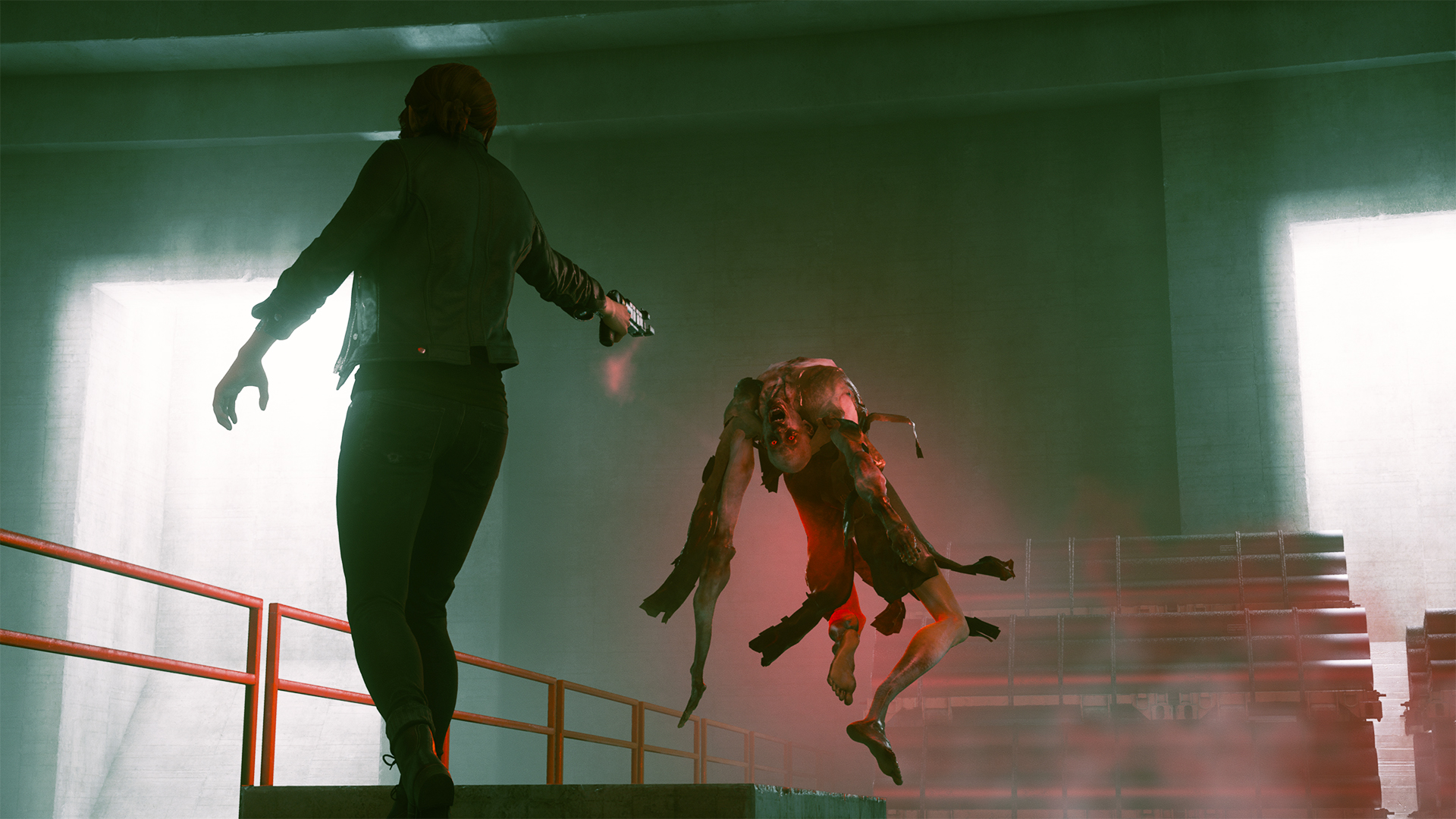Control PC performance: how to get the best settings
Take back Control of your frame rate
Like Alan Wake before it, Control is one tough customer when it comes to getting smooth PC performance. As you may have already seen in my dedicated Control RTX ray tracing guide, even some of today's best graphics cards struggle to run this eerie behemoth of a game at higher resolutions, so I thought it was high time to have a look at what all the other non-RTX Nvidia and AMD graphics cards can make of it as well. If you want to know the best way to get Control running at a smooth 60fps at 1920x1080, 2560x1440 and (in a few cases) 4K, read on.
Control PC requirements
But first, some minimum and recommended specs. Control's PC requirements have had a rather unusual journey over the past couple of months, first stating you needed a PC with as much heft as one of its creepy Object of Power fridges to get the game running, before taking it all back a month later and saying you only needed a mini-fridge-sized PC instead. Below are said mini-fridge specs, which are still the latest and most up to date PC requirements for Control, and at first glance it all looks like pretty standard stuff.
Minimum PC requirements:
OS: Windows 7 (64-bit)
CPU: Intel Core i5-4690 / AMD FX 4350
RAM: 8GB
GPU: Nvidia GeForce GTX 780 / AMD Radeon R9 280X
DirectX: DirectX 11
Recommended PC requirements:
OS: Windows 10 (64-bit)
CPU: Intel Core i5-7500 / AMD Ryzen 3 1300X or better
RAM: 8GB
GPU: Nvidia GeForce GTX 1060 / AMD RX 580 or better
Ray tracing GPU: Nvidia GeForce RTX 2060
DirectX: DirectX 11
What Remedy don't mention, however, is what kind of performance their minimum and recommended specs are actually aiming for, as I've found in my testing that even the recommended GTX 1060 and RX 580 GPUs aren't really capable of hitting a consistent 60fps at 1920x1080 unless the quality's on Low.
Medium is still more than playable at that resolution, I should add, but in both cases you're looking at average frame rates somewhere in the region of 45-50fps as opposed to that sweet 60fps - and that's with a pretty up to date PC, too. With every graphics card I tested here, I paired it with an Intel Core i7-8700K CPU, 16GB of RAM, plus all the latest Windows 10 and graphics drivers installed.
As with all my graphics card tests, the aim here is to get Control running at a smooth 60fps at 1920x1080, 2560x1440 and 4K. Admittedly, very few GPUs will be able to manage the latter, and even some of today's top high-end cards will struggle to run it at 1440p. That's because this game is as tough as old boots when it comes to performance, especially if you want to make the most of its RTX support.
To test each card, I recorded the minimum and maximum frame rates I saw when I was guiding the game's main protagonist Jesse Faden through the game's Cafeteria and Dead Letters areas. Control doesn't have its own built-in benchmark, unfortunately, so I had to improvise with a route of my own devising.
I think it offers a pretty decent slice of how the game functions, though, as the Cafeteria is a large room that's not only prone to regular Hiss attacks, but it's also full of destructible chairs and tables and bits of furniture. The Dead Letters room, meanwhile, is an even more cavernous space for graphics cards to deal with, plus there are lots of stairs, lighting effects and things to look at.
Control PC performance: how to get the best settings
I stuck with the game's three main quality presets (Low, Medium and High) for my tests, as well as their default Medium and High presets for the cards that support ray tracing. You can see how each ray tracing effect looks in my separate Control RTX ray tracing guide, but here's how the regular quality presets all stack up against each other:



As you can see, they're all pretty similar in terms of object detail and overall density. The main differences lie in how all that chaotic debris gets lit. Low, for instance, doesn't have as many highlights as Medium, which in turn isn't quite as reflective or quite as defined as High. It is subtle, though, so you can probably get away with playing on a lower graphics setting if you find your PC's struggling a bit and still get a pretty decent image regardless.
At the moment, Control only has a limited number of graphics options in its main Display menu, but more are on the way in an update later this September, including an option to turn off its heavy motion blur effect. This could end up having quite a big impact on performance compared to what I've outlined below, so watch this space for some more analysis once the update's available. For now, though, here are the best tricks I've found to help get Control running at teensy bit faster than its three preset graphics options.
Indeed, with quality options confined to just Low, Medium and High, it doesn't leave us a huge amount of wiggle room for any potential shortcuts. Still, if we take 1920x1080 High as a base line, then one way to nudge that frame rate counter up a teensy bit is by switching off SSAO, lowering the Texture Resolution to High, and selecting MSAA x2 instead of x4. This should help push up your average frame rate by another couple of frames.
It's also possible to eke out another frame or two by lowering the Texture Filtering to Medium, as even the full-blown Medium quality preset puts this all the way down to Low.
Apart from that, though, turning down any of the other quality settings here would pretty much land us in straight up Medium territory, so you may just have to bite the bullet and say goodbye to playing on higher settings until we see what this motion blur option brings to the table.
With all that in mind, let's launch ourselves into the red, pulsing void and take a look at some of them there graphics cards.
- Nvidia GeForce GTX 970
- Nvidia GeForce GTX 1060 (6GB)
- Nvidia GeForce GTX 1660 (6GB)
- Nvidia GeForce GTX 1070
- Nvidia GeForce RTX 2060
- Nvidia GeForce RTX 2060 Super
- Nvidia GeForce RTX 2070 Super
- Nvidia GeForce RTX 2080 Super
- Nvidia GeForce RTX 2080 Ti
- AMD Radeon R9 270
- AMD Radeon R9 290
- AMD Radeon RX 580
- AMD Radeon RX 590
- AMD Radeon RX Vega 64
- AMD Radeon RX 5700
- AMD Radeon RX 5700 XT
- AMD Radeon 7
Nvidia GeForce GTX 970
Despite it feeling as old as the hills in this day and age, the Nvidia GeForce GTX 970 continues to sally forth as a great 1080p graphics card. Alas, it may well have met its match with Control, as performance was pretty dismal across the board. It might met the game's minimum requirements, but you're still looking at playing on pretty low graphics settings unless you start dropping the resolution.
The particular card I've used here is Zotac's Dual Fan edition, which is a fraction faster than Nvidia's reference specification for the GTX 970, so some results may vary depending on which type of card you've got. For example, Zotac's Dual Fan has a base clock speed of 1076MHz and a boost clock speed of 1216MHz, which is a smidge higher than other GTX 970s out there, but I'm still pretty confident that the speeds I've outlined below should be pretty representative no matter which third party card you happen to have.
Can I play this at 1920x1080?
Technically yes, although even on Low the GTX 970 only managed an average of 59fps, with occasional lows of 48fps. Medium, alas, is probably a little bit beyond the GTX 970, as this just scraped in with an average of 39fps, with lows of 33fps.
Can I play this at 2560x1440?
Unless an average of 38fps on Low is your cup of tea, I'd stick with 1080p.
Can I play this at 4K?
Alas not.
Nvidia GeForce GTX 1060
The Nvidia GeForce GTX 1060 may be one of the recommended graphics cards for Control, but even this otherwise excellent 1080p graphics card still struggles to get a decent frame rate at 1920x1080 here.
Admittedly, the Asus GeForce GTX 1060 OC 9Gbps edition I've got here isn't actually available to buy any more, but with a base clock speed of 1584MHz and a boost clock speed of 1809MHz, it's definitely one of the upper-end models that was ever produced. The only GTX 1060 cards with faster clock speeds are Asus' own ROG Strix model and EVGA's SSC Gaming ACX 3.0 version. As such, the results below are probably a best case scenario for current 6GB GTX 1060 owners rather than an absolute base line.
Can I play this at 1920x1080?
Yes, but it's not going to be particularly pretty. Low is your best option for getting a smooth 60fps, for example, as here I saw an average of 71fps. Medium is still doable, all told, but you're only looking at an average of 46fps overall, although you could probably bump it up a few frames by applying some of the tricks outlined above. High, meanwhile, is probably pretty much out of the question, as this managed an average of just 35fps.
Can I play this at 2560x1440?
Just about, but not really. Once again, Low is your best bet here, but even then you're probably only looking at an average of around 45fps tops. Medium, on the other hand, is just too much, averaging a measly 29fps.
Can I play this at 4K?
'Fraid not, pal.
Nvidia GeForce GTX 1660
The Nvidia GeForce GTX 1660 may be one of the best graphics cards you can buy today for 1080p gaming, but even this GPU may well have met its match with Control.
Admittedly, Asus' entry-level model is one of the cheapest GTX 1660 cards around right now, but with 6GB of memory and a boost clock speed of 1830MHz (up from Nvidia's reference spec of 1785MHz), it's certainly no slouch in the old specs department. As a result, the figures below should be broadly representative of what you'll find on other GTX 1660 cards available today.
Can I play this at 1920x1080?
Yes, although you're probably better off sticking with Medium and an average of 55fps at this resolution, as High will only get you an average of around 44fps. You can probably raise it a teensy bit by applying some of the shortcuts outlined above, but they still won't get you anywhere near as smooth a frame rate as simply dropping down to Medium.
Can I play this at 2560x1440?
Just, but you'd be better off sticking with 1080p in my eyes. Medium, for instance, is too much for the GTX 1660, averaging just 35fps, but you can get an average of 67fps on Low if you really want to.
Can I play this at 4K?
Sadly not.
Nvidia GeForce GTX 1070
Nvidia's GeForce GTX 1070 is usually a pretty solid graphics card for playing games at 1080p and a bit of 1440p, but Control has definitely put this GPU in its place. Heck, when even the GTX 1070 struggles to run it on Medium at 1080p, you know you've got a bit of a beast game on your hands.
Indeed, with Asus' ROG Strix Gaming model being one of the faster GTX 1070s out there, the results below are probably some of the better speeds you can expect to see from this type of card thanks to its high base clock speed of 1632MHz and boost clock speed of 1835MHz. That may not be particularly great news for slower GTX 1070 owners out there, but here's hoping the performance jump isn't too massive.
Can I play this at 1920x1080?
You sure can, but those in search of a consistent 60fps will have to make do with Medium, where I saw an average of 59fps. High is probably just about playable, as long as you don't mind an average of 45fps, and you can probably bump it up a teensy bit using the tricks outlined above, too.
Can I play this at 2560x1440?
Just, but you can forget playing on High, as this wobbled dangerously close to the 30fps line, occasionally dipping as low as 28fps in heavy gun fights. Even Medium is probably a bit of stretch, admittedly, averaging just 37fps, so you're probably going to have to stick with Low and an average of 59fps if you really want to play at this particular resolution.
Can I play this at 4K?
Sadly not, as even Low only just scraped an average of 30fps.
Nvidia GeForce RTX 2060
According to Remedy's latest set of recommended specs, the Nvidia GeForce RTX 2060 as their recommended graphics cards for playing Control with ray tracing switched on. To be honest, you're going to need a far more powerful graphics card than this to do ray tracing on max settings at 1080p, as even the game's medium ray tracing profile (just reflections) proves to be a pretty tough match for the old RTX 2060.
I've got the Founders Edition on test here, which has a base clock speed of 1365MHz and a boost clock speed of 1680MHz. This is fairly typical compared to other third party RTX 2060 cards, a lot of which push its boost clock speed even higher. As a result, these speeds are probably the least you can expect to see from an RTX 2060, with faster cards likely able to squeeze even more out of it.
Can I play this at 1920x1080?
Without ray tracing, absolutely. The RTX 2060 is more than capable of handling Control on High at this resolution, averaging around 59fps. You can still get a decent average of 45fps with ray tracing set to Medium on this quality settings, but you'll get a much smoother average of 50fps by dropping both options to Medium. Ray tracing on High is pretty much out of the question for this card, although as you may have seen from my dedicated Control RTX ray tracing guide, it's the Medium-grade reflections that make the biggest impact overall, so the fact that High ray tracing isn't really possible on this card isn't the end of the world.
Can I play this at 2560x1440?
Again, without ray tracing, this is absolutely doable, although even here Medium is probably going to be your best bet, averaging 51fps. You can get around 33fps if you turn on Medium ray tracing as well, but you'd be much better off staying at 1080p if this is what you want to play with.
Can I play this at 4K?
Alas, no.
Nvidia GeForce RTX 2060 Super
An even faster version of the original Nvidia GeForce RTX 2060, the RTX 2060 Super is Nvidia's answer to AMD's Radeon RX 5700. Personally, I think the RX 5700 has the edge overall, as you can see from my big RTX 2060 vs RTX 2060 Super vs RX 5700 comparison piece, but the RTX 2060 Super is still a fantastic 1440p card in its own right - although even here it faces a quite a big challenge getting Control running smoothly.
Nvidia's Founders Edition of the RTX 2060 Super actually follows their own reference spec to a tee this time (the Nvidia FE version of the original RTX 2060 was overclocked), so should be taken as very much a baseline for RTX 2060 Super performance rather than the absolute limit. As such, you may well find that other RTX 2060 Super cards are a bit faster than what I've detailed here.
Can I play this at 1920x1080?
Without ray tracing, no problemo. Whack it on and enjoy a slick average of 71fps. Add Medium ray tracing to the equation, however, and you'll see performance drop to an average of 53fps. That's still perfectly playable, of course, but it's no longer hitting that smooth 60fps all the time, so you may feel the need to drop down to Medium quality as well if you're adamant about maintaining that elusive frame rate.
Can I play this at 2560x1440?
Yep yep, and you can probably manage a bit of ray tracing as well if you don't mind playing on Low. Without ray tracing, Medium is your best bet here, where you'll see an average of 57fps. Throw Medium ray tracing into that mix, however, and you'll see that plummet to 37fps, so probably best to keep it switched off here.
That said, if you're really desperate to have ray tracing at this resolution, you can get a playable average of 44fps on Low. If you're desperate.
Can I play this at 4K?
Alas, 4K is just a step too far for the RTX 2060 Super.
Nvidia GeForce RTX 2070 Super
When it costs pretty much the same as the regular Nvidia GeForce RTX 2070, the slightly faster RTX 2070 Super is pretty much a no-brainer if you're adamant about getting the bestest best graphics card for 1440p gaming currently made by Nvidia. That said, even Control is a tough nut to crack with the RTX 2070 Super, especially if you can take advantage of all its shiny ray tracing and DLSS gubbins.
Much like my RTX 2060 Super results, the Nvidia Founders Edition of the RTX 2070 Super follows the reference spec for this particular card to the letter. No overclocking, nothing. As such, this is probably the slowest speeds you can expect to see from the RTX 2070 Super - although as you may have seen from my RTX 2070 Super benchmark showdown with cards from Asus and Zotac, you're not really gaining very much by spending more on an overclocked card. AS such, these results will probably be broadly representative of other RTX 2070 Supers out there, despite being just the reference spec.
Can I play this at 1920x1080?
You sure can. Crank it up to High and enjoy a silky average of 82fps without ray tracing, and 59fps with ray tracing set to Medium. You can probably manage High ray tracing as well if you really wanted, as this still produced a perfectly playable average of 48fps in my tests.
Can I play this at 2560x1440?
Double yep. On High you can get a lovely average of 56fps without ray tracing, but you'll need to knock the quality down to Medium if you also want Medium ray tracing - and even then you're only looking at an average of 44fps.
Can I play this at 4K?
Barely. Low will get you an average of 55fps without ray tracing, but that's as good as it's going to get. Try bumping it up to Medium and watch that frame rate tumble to 35fps.
Nvidia GeForce RTX 2080 Super
Unlike the rest of Nvidia's RTX Super family, the RTX 2080 Super has a slightly higher spec than their default reference one. Indeed, with its 8GB of GDDR6 memory clocked at 15.5 Gbps instead of the usual 14 Gbps like every other RTX card you can buy right now, this gives the RTX 2080 Super a much more noticeable lift over its non-Super sibling than either the RTX 2070 Super or RTX 2060 Super do with their respective predecessors.
I've got Nvidia's Founders Edition on test here, but as you may have seen in my RTX 2080 Super benchmark showdown, it's pretty much neck and neck with faster overclocked cards as well, showing you needn't spend loads on a more expensive card just because its GPU is slightly clocked slightly higher. As a result, the results below should be pretty representative of all RTX 2080 Super cards out there right now, and as you'll soon see, there's a lot to like.
Can I play this at 1920x1080?
Affirmative. On High sans ray tracing, you can expect to see a super smooth average of 92fps, and around 68fps with ray tracing on Medium. However, even the RTX 2080 Super can't keep its socks up about 60fps with ray tracing on High at this resolution, as here it only managed an average of 53fps.
Can I play this at 2560x1440?
Double affirmative. By far the best graphics card for playing on High at this resolution, the RTX 2080 Super can manage a silky 63fps average without ray tracing. If you want Medium ray tracing, however, you'll also have to settle for Medium graphics quality, as even this combo still only produces an average of 51fps - which is just a smidge smoother than the average of 47fps you can expect from High quality and Medium ray tracing.
To be honest, though, Medium ray tracing is where you should really be concentrating your efforts here, as this makes a much bigger visual impact than the extra High bits do - just take a look at my Control RTX ray tracing guide to see what I mean.
Can I play this at 4K?
Triple affirmative, but only on the proviso that ray tracing is an absolute no-go here. In truth, even the RTX 2080 Super is really only cut out for Low at this resolution, producing an average of 63fps. Medium, on the other hand, will see that fall to a much chuggier 41fps, but it's probably just about feasible if you're absolutely insistent on playing at 4K. Really, though, you'll get a much smoother, not to mention prettier, experience playing on a lower resolution.
Nvidia GeForce RTX 2080 Ti
In any other game, Nvidia GeForce RTX 2080 Ti would be an absolute beast of a graphics card. However, as you may have seen from my Control RTX ray tracing guide, even the world's best graphics card struggles to run Control at its absolute best, particularly if you want to throw in a bit of ray tracing, too. Sure, it's still the best way to experience Remedy's new telekinetic shooter, but you may have to lay off the 4K resolutions to keep it running smoothly.
Can I play this at 1920x1080?
Absolutely positively yes you can. You can even get a solid 60fps on High with the game's ray tracing preset on High as well here, as my tests saw it hit an average of 68fps with everything cranked up to the nines.
Can I play this at 2560x1440?
Absolutely definitely, although you may have to make a couple of compromises if you want the full ray tracing experience. On High sans ray tracing, the RTX 2080 Ti can do a smooth 77fps average, but switch ray tracing to Medium and that will fall to 60fps, while ray tracing on High will drop it even further down to 46fps.
That said, even full ray tracing on Medium quality is still a tall order for the RTX 2080 Ti, as even this only managed an average of 48fps. Yes, it's playable, but if you're really after everything ray tracing has to offer, I'd suggest sticking with a resolution of 1920x1080 instead.
Can I play this at 4K?
Definitely positively, but forget ray tracing. On Medium you can expect to see an average of 50fps without ray tracing (or 33fps if you're absolutely adamant about having Medium ray tracing as well), but High is probably a stretch too far here, as even the RTX 2080 Ti only managed an average of 40fps - and that was with no ray tracing whatsoever.
AMD Radeon R9 270
Oh, R9 270, you cheeky chappy, you. Think you're tough enough to play with the hissy Control big boys are you? Awwww. Well, I'm sorry to say your application to join the Federal Bureau of Control was rejected on account of your terrible performance report. Better luck next time, eh?
Can I play this at 1920x1080?
Barely. On Low I saw an average of 37fps, but that's as good as it's going to get, I'm afraid.
Can I play this at 2560x1440?
Ah hahahahahahahahaha.
Can I play this at 4K?
AHHAHAHAHAHAHAHAHAHAHAHAHAHAHAHAHAHAHAHAHAHAAAAAAAAAAAAAAAA.
AMD Radeon R9 290
The R9 270 might just about reach the minimum graphics card requirements for Control, but that doesn't mean its average frame rate figures are particularly rosy reading. With a much healthier 4GB of memory over the 270's 2GB, this ancient AMD is much better equipped to deal with 1080p resolutions than its decrepit sibling, but 1080p is very much the limit of what the R9 290 can do here.
Can I play this at 1920x1080?
Yes, but to get the best performance you're going to have to settle for Low. Here, I managed an average of 67fps, whereas bumping it up to Medium saw that practically get chopped in half, coming in at just 44fps. You can probably just about get away with it, but with lows of 38fps in some of Control's heavier shootouts, you may find you need to drop back down to Low when the action gets a bit heated.
Can I play this at 2560x1440?
Alas, even Low only managed an average of 44fps here, so you're going to have to settle for 1080p tops here.
Can I play this at 4K?
Hahahaha, not on your life, mate.
AMD Radeon RX 580
You know Control's a tough old so-and-so when even AMD's Radeon RX 580 struggles to run it at 1920x1080. Yes, it may be Remedy's recommended graphics card for playing the game, but as you'll see below, it's not a particularly pretty picture it's painting.
This particular card is from PowerColor, and is the 8GB Red Dragon edition, which has a boost clock speed of up to 1380MHz. This makes it one of the faster RX 580s out there at the moment, but I'm confident the results below should still be broadly representative of what's possible on other 8GB RX 580s with slightly slower boost clock speeds.
Can I play this at 1920x1080?
Yes, but those after a consistent 60fps will have to make do with Low where the frame rate soars in the high 80s. Bump it up to Medium, for example, and you're only looking at an average of 53fps. It's playable, sure, with highs occasionally hitting 58fps, but with lows of 48fps in heavy gunfights, you may have to drop some of the settings outlined above down a notch to keep it feeling smooth.
Can I play this at 2560x1440?
Again, Low is as good as it's going to get here, with an average of 56fps. Try playing on Medium and you're only going to get an average of around 34fps.
Can I play this at 4K?
Nooooooooope.
AMD Radeon RX 590
AMD's Radeon RX 590 is a fantastic graphics card for £200 / $200 these days, even if there aren't actually that many models available to buy right now. However, of the few models that do still exist, PowerColor's Red Devil is more or less bang in the middle when it comes to base and boost clock speeds. This means that the results below should be pretty much representative of what you'll see on other RX 590s in Control, which is good news if the results for the RX 580 and GTX 1060 weren't quite to your liking.
Can I play this at 1920x1080?
Yes indeed. Control is a pretty demanding beast, however, so Medium is probably the best you're going to manage here thanks to an average of 58fps. High is probably just about possible with its average of 43fps, but it's not exactly ideal. Some of the tricks outlined above will bump it a little bit, but you're probably better of sticking with Medium.
Can I play this at 2560x1440?
Not really, but you can get an average of 61fps on Low if you really fancy it. Alas, try bumping that up to Medium and performance almost halves, dropping down to a measly average of just 37fps.
Can I play this at 4K?
Afraid not, friend.
AMD Radeon RX Vega 64
AMD's Radeon RX Vega 64 may have relinquished its top dog status to the Radeon 7 now, but there's still plenty of power to be found here thanks to its 8GB of HBM2 memory and 4096 stream processors.
Admittedly, it would appear Sapphire's Nitro+ edition of the Vega 64 is actually out of stock at most retailers out there, but if you wondering what the best case scenario might be for potential Vega 64 owners, this is a good place to look. With a boost clock speed of up to 1611MHz, it's certainly one of the faster models that have been produced so far, so some results may vary depending on whether you've got a slightly slower Vega 64.
Can I play this at 1920x1080?
Absolutely. Crank it up to High and enjoy a smooth average of 63fps, why don't you?
Can I play this at 2560x1440?
Yes, although even here the Vega 64 will struggle to hit a consistent 60fps without dropping it all the way down to Low. Medium, for instance, is probably your best bet here with its average of 58fps, as I never saw the frame rate go below 53fps. High, on the other hand, is probably beyond the Vega 64's capabilities here, as even Sapphire's model only managed an average of 42fps here, with lows of 38fps. It's doable, sure, especially if you apply a couple of the tricks outlined up top, but you'll no doubt have a much more pleasant time staying on Medium.
Can I play this at 4K?
Just about, but why settle for an average of 47fps on Low when you can get much prettier graphics on lower resolutions?
AMD Radeon RX 5700
The AMD Radeon RX 5700 is an absolutely stonking card right now, so much so that it went straight into our best graphics card list alongside the Nvidia GeForce RTX 2060. Not only is it faster in practically every game going right now, but it can also give Nvidia's more expensive RTX 2060 Super a run for its money as well. If you don't believe me, have a look at the big RTX 2060 vs RX 5700 comparison piece I did.
This particular edition is AMD's own reference version of the card, so the results below should probably be taken more as a baseline experience rather than an absolute best case scenario - especially once those third party models start arriving on shop shelves with their superior coolers and overclocked boost speeds. Still, as you'll see below, this is still an excellent card to be playing Control with with, even without all the fancy ray tracing gubbins.
Can I play this at 1920x1080?
Yes, madam director, and you can even vanquish that pesky Hiss at an average of 62fps on High, too.
Can I play this at 2560x1440?
Can do, director, although here your best bet is probably on Medium, thanks to its average of 57fps. You could probably just about get away with High if you don't mind an average of 43fps, or possibly even a smidge higher if you apply some of the shortcuts outlined above, but Medium will guarantee you much smoother Hiss fights overall.
Can I play this at 4K?
Alas, madam director, the Hiss, it is too powerful.
It's my old friend, the slightly melted-looking AMD Radeon RX 5700 XT. Even now I think I've accidentally pressed it in too hard while taking it out of my PC, but looks aside this is still one of the best graphics cards you can buy today for flawless 1440p gaming. Admittedly, you won't be playing Control at flawless speeds at 1440p, but the RX 5700 XT still puts in a pretty decent showing compared to its RTX rivals.
Indeed, AMD's reference version of this particular card is about to be joined by a swathe of better cooled and even faster editions from third party manufacturers very soon, so those waiting to buy one of those will probably see even faster speeds than what I've detailed below.
Can I play this at 1920x1080?
You sure can. Does an average of 74fps on High sound acceptable to you? Thought so.
Can I play this at 2560x1440?
Absolutely definitely, but High might be a bit of a push at this resolution thanks to an average frame rate of just 49fps. I mean, it's playable, sure, and you could probably bump it a bit higher by applying some of the tricks detailed up top. However, for the smoothest speeds around, you're best sticking with Medium and its average of 66fps.
Can I play this at 4K?
I mean, you can, yes, but when even Low will only get you an average of 50fps, you might as well stick to lower resolutions and get prettier graphics instead.
AMD Radeon 7
Right now, AMD's Radeon 7 is their top rival to Nvidia's GeForce RTX 2080. Alas, it doesn't have any ray tracing support, so that rather puts the Radeon 7 on the back foot here. Still, as you'll soon see below, AMD's best graphics card puts in a pretty decent performance all round, producing high speeds across most resolutions.
I've got AMD's version of the card on test here, but when all the other third party cards have exactly the same base and boost clock speeds as this one (if you can even find one to buy, that is), the results below should be more or less identical across the board.
Can I play this at 1920x1080?
Absolutely. As you'd probably hope for with a card like this, you can whack it on High and enjoy a smooth average of around 76fps. Indeed, I saw highs of around 84fps during my testing, while its minimum frame rate never went below 69fps.
Can I play this at 2560x1440?
Yes, but to get the smoothest speeds, you'll want to play on Medium and get an average of 73fps here, as even the Radeon 7 can only manage an average of 52fps over on High. Personally, I think you'll be perfectly fine settling for High, as the range of 47-57fps that I saw during my tests was still perfectly playable, and you can probably bump it up a few frames by applying some of the tricks outlined above. However, those after the silkiest speeds should probably stick to Medium.
Can I play this at 4K?
Alas, only sort of. Medium will only yield you can average of around 38fps at this resolution, which for me bordered on being unplayable due to Control's heavy motion blur. Instead, stick to Low and an average of 60fps if you really must play at this resolution, but you'll get prettier results by dropping back down to 1440p.