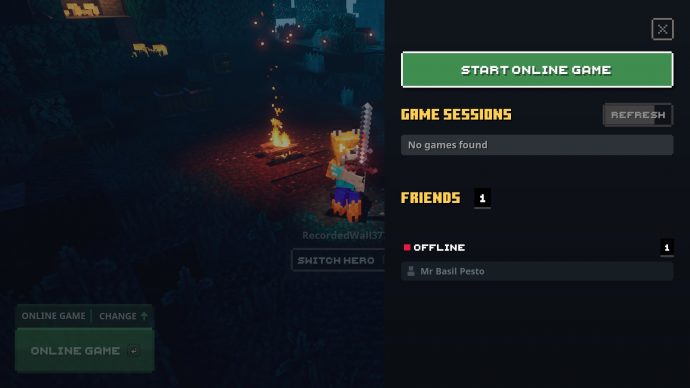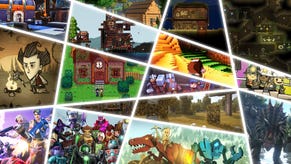Minecraft Dungeons crossplay: how to set up a Microsoft account
Getting ready for crossplay
Minecraft Dungeons is more fun with friends, and one of the bigger questions that Minecraft Dungeons players have asked is: when is crossplay coming to the game? Sadly, not yet. But if you're using the same PC we have all of the tips you need to get started.
In this Minecraft Dungeons crossplay guide, we will explain what the current deal is with Minecraft Dungeons crossplay, as well as give you instructions of how you can set up your Microsoft account which will be needed when crossplay arrives.
Is crossplay in Minecraft Dungeons?
First let's get the big question out of the way. Crossplay is not currently available in Minecraft Dungeons and there is no confirmed date when crossplay will be coming to Minecraft Dungeons.
Since Minecraft Dungeons is available for Windows 10, Xbox One, PlayStation 4, and Nintendo Switch, it will eventually be possible to play with up to three other players across any combination of those devices.
Mojang have said that crossplay will be coming at a later date though via a free update, so your friends can connect to your game, no matter what device they are playing the game on. We still have no idea when this update will be coming to Minecraft Dungeons.
As soon as this update goes live, we will be giving you all the information you need to connect with your friends.
What is crossplay?
Crossplay is a feature that has appeared in many popular games, from Fortnite to Minecraft. Games with the feature allow players to play with each other, no matter if they play games on PC, consoles, or in some rare cases mobile phones.
Minecraft Dungeons does not currently have crossplay, but when it does, you'll be able to play the games with friends on PC, Xbox One, PlayStation 4, and Nintendo Switch. If crossplay works in much the same way Minecraft's crossplay works, it should not matter if you try to play the game on PC with two friends on their Switches and one friend on Xbox One in the same multiplayer session.
It's not been confirmed how it will work, but it's highly likely in this case that it will work in a similar way to Minecraft's crossplay. This requires all players to have a Microsoft account and have it linked to their device.
How to link a Microsoft account to your device
The steps to link your Microsoft account are different, depending on what you are using:
Xbox One and Windows 10 PC
If you have a Windows 10 PC or an Xbox One console, you just need to have a Microsoft account to join up with friends. As you have bought Minecraft Dungeons via the Windows Store on Windows 10 or via the Xbox Store on Xbox One, you've already got a Microsoft account and can play immediately.
Nintendo Switch and PlayStation 4
Once crossplay has been enabled in Minecraft Dungeons, if you have already set up a Microsoft account, then you should only need to log into your Microsoft account to set up crossplay.
If you do not own a Microsoft account, don't own Minecraft, and have just bought Minecraft Dungeons, follow the steps below to set up a new Microsoft account:
- After buying Minecraft Dungeons from the Nintendo eShop or PlayStation Store, open the game.
- A prompt will appear asking you to sign in for online coop. Press the A (Switch) or X (PS4) button to continue.
- After signing up for a Microsoft account, use a PC or mobile phone to go to the remote connect site. Enter the unique code that's displayed on the right of the screen.
- Sign into your Microsoft account on your PC or mobile phone. The Xbox Live profile should appear on your Switch.
- Select "Let's Play" to complete the linking process.
- You should then be able to play with friends on other consoles by selecting "Friends", then looking at the option to "Find Cross-Platform Friends".
How to add friends
If you want to play with a friend, get them to send you their Microsoft gamer tag (this is their username) and add them by selecting the "Add Friend" option in the friends menu. If you want a more detailed explanation of how to do this, you can check out our Minecraft Dungeons multiplayer guide for a full set of instructions.
It's purely speculation at the moment, but if Minecraft Dungeon's lobby is anything like the Minecraft friends list, you should begin to see your friends on other consoles in a separate friends list section.
Minecraft Dungeons guide series
Thanks for reading our Minecraft Dungeons crossplay guide. You'll find plenty more guides for the game in the section below, so do check them out.
- Minecraft Dungeons guide - our top 30 tips for Minecraft Dungeons
- How to play Minecraft Dungeons - learn how to play the new game from Mojang
- Minecraft Dungeons multiplayer - Information about multiplayer mode, including adding friends
- Minecraft Dungeons best builds - all the best builds in the game
- Minecraft Dungeons weapons - a full weapons list for Minecraft Dungeons
- Minecraft Dungeons armor - a full armour set list for Minecraft Dungeons
- Minecraft Dungeons enchantments - the full list of enchantments
- Minecraft Dungeons artifacts - every artifact and their effects
- Minecraft Dungeons unique items - every unique item discovered so far
- Minecraft Dungeons secret levels - item tables for every level and the secret mission location
- Minecraft Dungeons emeralds - learn how to farm emeralds
- Minecraft Dungeons runes - Steps to find all the runes and unlock the secret cow level.
- Minecraft Dungeons Jungle Awakens - How to unlock the secret level in Minecraft Dungeons's first DLC pack.
- Minecraft Dungeons bosses - Learn the strategies to defeat all the bosses in the game.